Liferay 6 vs. Liferay 7 DXP: Is There a Difference for Your Engagement Model?

Key takeaways
-
When it comes to growth and scale, the difference between Liferay 6.2 and 7 matters. Learn cases when migration is warranted for your company.
-
Before diving in, we elaborate on the terms related to familiar and unfamiliar business cases when business owners often consider updated software.
-
A comparison overview will bring you a thorough analysis of the platform’s key points.
-
You’ll be able to decide should you or not invest in software upgrades.
-
Aimprosoft’s recent efforts in tech improvement of client’s business and contribution to the community with DXP potential.
While we’re working to clear up the topic of the difference between Liferay 6.2 and DXP, our Liferay Solution Architect Vitaliy Koshelenko speaks at the annual gathering of Liferay developers /dev/24 sharing his experience on “Code-Less” Site Building. So let’s get to the point.
All web portals dated 5 years fall under the category of legacy. Your portal might be too.
You do not want anymore to aggregate your business communication data in one place. You want to harness the place for customer engagement. A single, scaling ecosystem for engagement and interactions with contractors through individually designed communication paths.
The appearance of Liferay DXP is not only about new features. It is induced by an aspiration for creating more touchpoints in customer interaction relationships. What we’re going to go through is the big picture of upgrades. So, stay with us if you’re wavering about Liferay 6 vs. Liferay 7. By the end of the article, you’ll comprehend which one is better for your customer engagement efforts.
CMS, website, portal, DXP: which one fits you?
Speaking about the terms, let’s proceed from the purpose.
Suppose your intention is to arrange communication with customers through a personalized interface delivering the most relevant content, considering the interactions as an engagement place. In that case, it’s about a Digital Experience Platform (DXP).
Having bunches of diverse content and being willing to put it in order under the umbrella structure with document workflow features goes for a corporate web portal. It is a single access point for various websites and applications by a partner of customer credentials.
Dedicating a single place for collaboration within a corporate intranet, delivering them space for direct communication, and consuming relevant content, we talk here about the website as a part of your collaboration ecosystem.
Liferay solutions were initially oriented to cover B2B engagement type. Addressing their client base demand in eCommerce needs spurred the appearance of a new product. Liferay is often compared to WordPress as the most traditional CMS until the one goes deeper with its much broader offering than content management.
Well, this discussion is initiated mostly for those thinking about migration rather than newcomers who opt for Liferay DXP 7.x at once. For you, we will go through the difference between Liferay 6.2 and DXP, showing whether the game is worth the investment.
Let’s schedule a call with our Liferay Solution Architect.
Contact usWhen migrating to Liferay 7 is efficacious
Case #1 Your business has outgrown the content management system capabilities
If the product you used was entirely satisfactory for you the last years ago, now you are thinking about the difference, most likely because your business is also changing. Five years ago, it was about collaboration and content aggregation, and getting people onto the platform that allowed them to communicate. Today, the requirements of your business have become broader. And the Liferay changes to fit your needs as well.
If earlier it was just Liferay Portal (now DXP) only on-premises. Nowadays a product line has been replenished with four solutions: Liferay DXP, Liferay DXP Cloud, Liferay Commerce, Liferay Analytics.
Case #2 You want to add some customizations to the existing 6.2 portal
You have a website on Liferay. Most likely, you haven’t done anything new on the website for the last five years. And now you want to add custom functionality to rethinking collaboration specificity with every single client: add content relevant to their needs, several modules for a specific segment of clients, and change the user experience a little. In this case, it is definitely necessary to migrate to the higher version since your project will acquire new functionality, and therefore customization on old technologies can be quite expensive. If you re-optimize your platform on an earlier 6 version, then after three years, you will face the problem of system inefficiency.
Case #3 More accurate content personalization is essential
A personalized experience is the fascinating feature of Liferay 7 DXP, which makes it possible to display sites differently depending on different user attributes (email, device, etc.). Pages can be configured for different audiences, people segments with relevant content display configuration. If your business objectives require a more personal approach to your customers, the older version is less compatible to cope with it because of a lack of tools.
In the new 7th version, there are more opportunities for content editing, faster programming, everything aimed at user experience, inline editing, pages, and log in with a single ID possible due to the Liferay SSO integration with Keycloak, to name a few. That is, if you need to make a new website for your new client quickly, then the capabilities of Liferay 7 are more attractive: Liferay developers can configure it from a diversity of ready-made modules instead of writing a piece of code. So partnership is launched quicker. Isn’t it what you appreciate in business?
Case #4 Capability for quick minor changes on the running server
A difference in Liferay 7 and 6 lays in the point that in the 7th, a vendor shifted from a monolithic architecture towards microservices that can be individually installed, turned on, and off. Liferay has become more sophisticated as a result. The development itself is done on a microservice architecture. This makes the development process easier and cheaper, so that developer involvement is minimized.
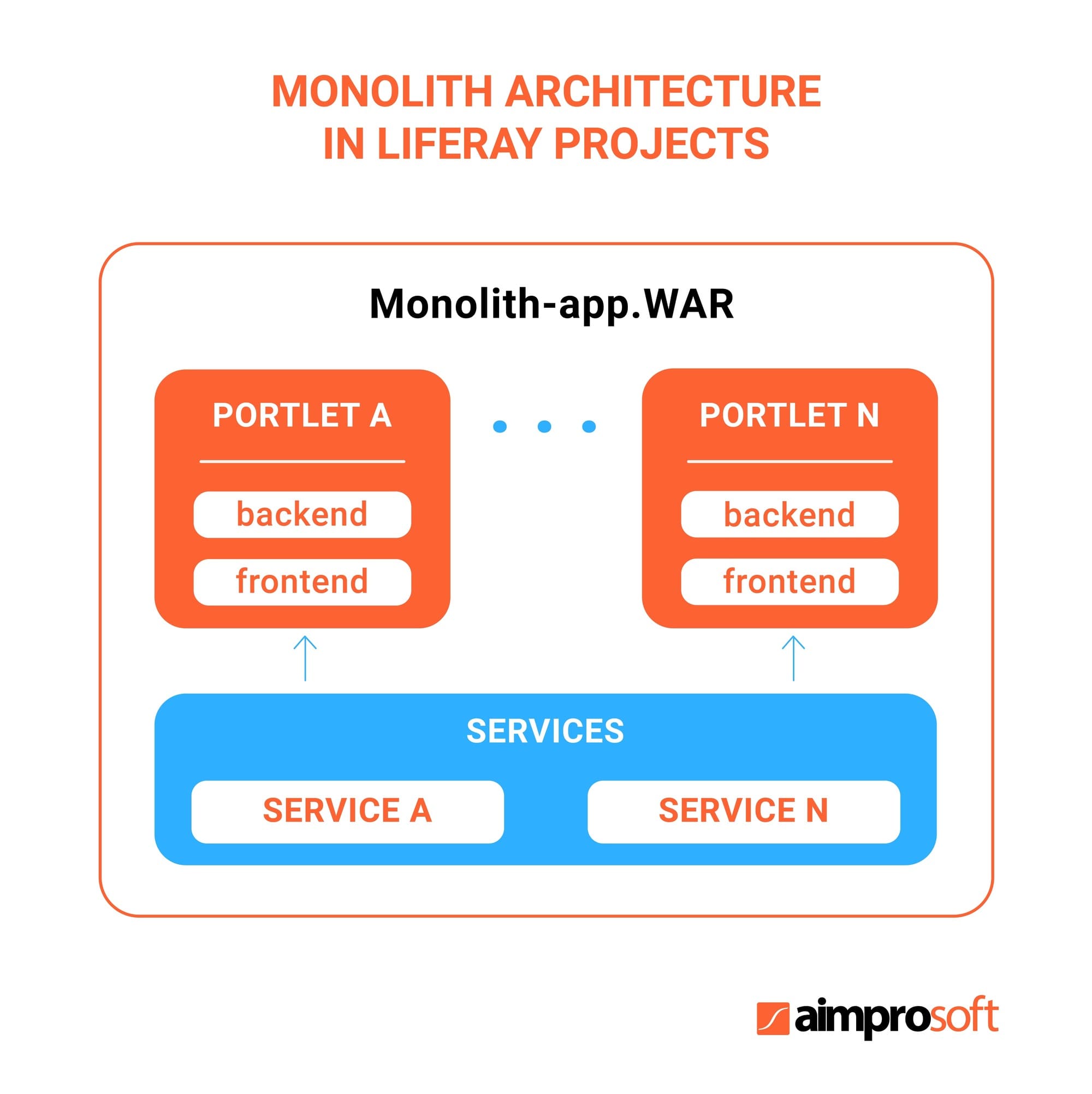
Liferay 7 uses OSGi, a framework for developing microservice modules that allow them to run in a dynamic container, started here, stopped, and deployed in the hot mode without stopping the site. Previously, there was one monolith application, and it was tough to do even minor updates and reload the entire module. If a single portlet had to be replaced, monolith as the whole had to be reloaded. And so, they are separate independent modules.
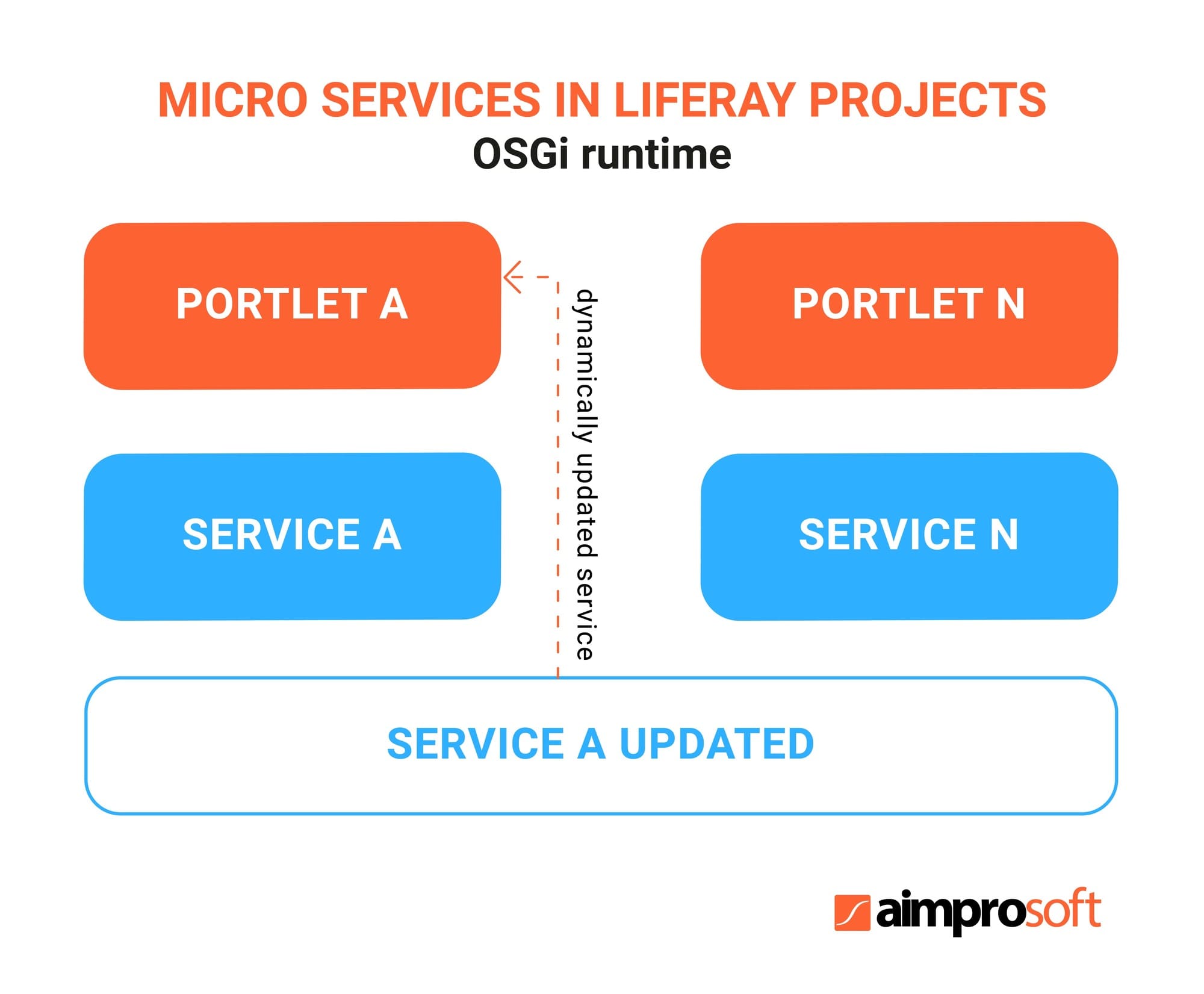
Case #5 Staying online without on-premise deployment
Your business turned to be trapped with the current Liferay on-premises installation, with no option for scalability and performance. Your development department is used to it; however, be it serverless, then capabilities for maneuvers would be broader.
The Liferay DXP Cloud infrastructure and tooling enable the delivery of applications with automated backups and more agile governance under ISO 27001 and AICPA SOC2 security certification. It is made for downtime-sensitive businesses with many mission-critical sites in their customer engagement environment. Or you can log in to the admin user interface to start, deploy and run your website in the cloud automatically by using Liferay’s cloud hosting capabilities. Moreover, Analytics and Commerce solutions are available in Liferay DXP only.
Case #6 User experience and design does matter
If the design matters to you, then Liferay 7 is more valid there. Liferay has reworked its internal stylesheet implementation using Lexicon and Clay that is kind of a design template actively used through the portal. It’s à la material design in Google. Styling guides are there to bring the components to a coherent whole to be easily reused. A newly introduced approach makes site creation more flexible. Due to the brand new features such as Master Pages, Fragments, and StyleBooks, we can avoid deployment and make such changes can be made directly on the portal.
We have made a new website following the new approach recently. We’ve created Master Pages for basic page templates, custom header, and footer fragments. Implementation of widget templates for navigation and a search results page configuration in addition to that took less than a week without any deployment manipulations.
Case #7 Faster project delivery with Micro Frontends
Speaking about Liferay 6.2 vs Liferay DXP, the tendency of the latter is about the complete separation of the frontend and backend efforts. Does it mean that with the advent of micro frontends, you will not need a frontend developer to make you a digital experience platform on Liferay? Not at all. Earlier Liferay project development required frontend talents acknowledged with Liferay peculiarities. Now frontend developers can write small applications, convert them to widgets, and split them into microservices on the frontend side independently from backend teammates. They can use their favorite Angular, React, and Vue.js tools to build applications approaching the business goals, experiencing more freedom.
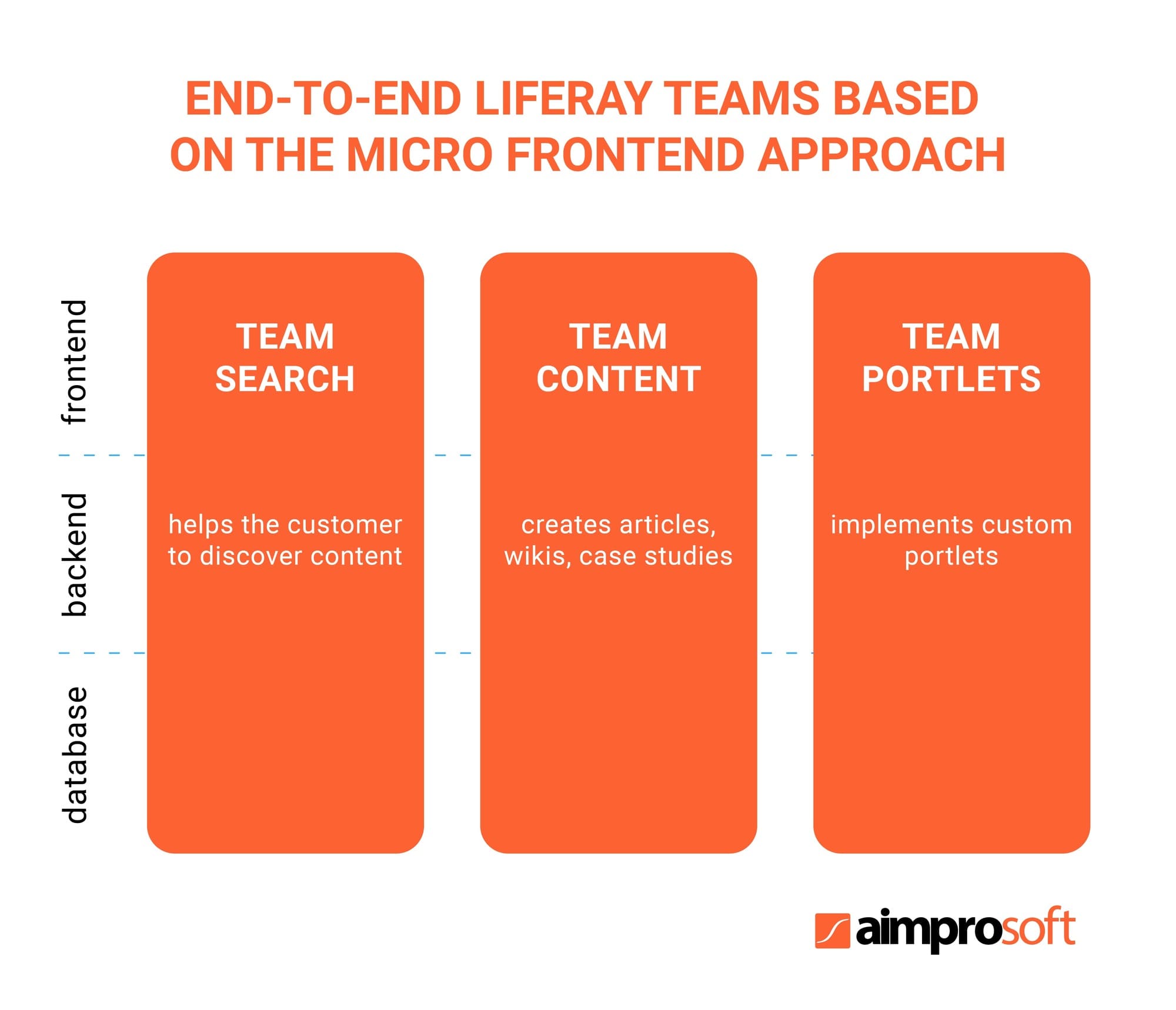
No need in gaining years of experience with Liferay interfaces for frontend devs allows faster hiring of frontend developers and project delivery. A frontend developer can make an application separately as a standalone app (only access Liferay services via API, and that’s it). And at any time, this application can be integrated into Liferay as a portlet or added somewhere on the page, etc.
As you see, Liferay is about modularity and keeping things small and simple. And the new extension mechanisms follow exactly this pattern.
And now let’s see what’s the difference – we reviewed your cases, and now look at how different one version is from another in terms of its technical capabilities to make a final decision.
Liferay 7 vs Liferay 6 comparison of technical characteristics
This block is devoted to upgrades between two major versions. Here we’d like to show you the most significant changes that and appreciate Liferay developers.
Back and front technological contrast
| Liferay 6 | Liferay 7 DXP |
|---|---|
| Tomcat 7 | Tomcat 8 |
| Eclipse/Liferay IDE | IntelliJ IDEA + Liferay Plugin |
| Modules are monolith apps with static dependencies | Modules and libraries can be reused with manageable dependencies |
Heavy monolithic core:
|
Microservice style architecture:
|
| Liferay applications packaged as WAR files and deployed in a traditional application server | OSGi is used to package Liferay applications as bundle jar files with deployment in an OSGi container |
| The core portal and default portlets are available in the ROOT directory deployed in the application server | The core portal and default portlets are separated |
| Can’t be deactivated without a change in the code | Default portlets and portlet bundles out of use can be easily deactivated |
| AUI 2.x components on YUI | AUI 3.x components on JQuery |
| In-built Apache Lucene search engine with SOLR | In-built Elastic Search search engine with SOLR support |
| Supports in-built databases like Oracle, MySQL, DB2, Sybase | Supports community databases like MySQL, Hypersonic SQL, MariaDB |
Deprecated frameworks for FE:
|
Micro Frontends:
|
| Need to create a custom DB table for CRUD operations | Objects Module: configure an entity, field, a records form, table, etc. on the portal with no need in DB and services configuration |
Look and feel
| Liferay 6 | Liferay 7 DXP |
|---|---|
| Bootstrap 2.0 | Bootstrap 3.0 (4.0 for higher minor versions) |
| AUI | Lexicon Design Language:
|
| Active runtime compilation of Sass/SCSS | Sass and SCSS parsing – cutting down the runtime compilation from 50 to 3-5 sec |
| Not provided | Themelets – small reusable frontend sets |
| Not provided | Theme Contributors – modules with UI resources allows making the own base theme layer |
| Liferay Portal’s default UI customization with hooks or themes, Application Display Templates | Portal UI customization with extension points:
|
| Old Java-based SDK plugins hampered the development workflow | Quick kickstart, instant deployment |
| Not provided | Optimized product navigation and content geolocation |
| Not provided | Improved image, file and media selector |
| Full page refreshes | Fast web page response |
| No SPA support | Single Page Applications based on a Senna.js engine |
Liferay product line
| Liferay 6 | Liferay 7 DXP |
|---|---|
| Liferay Portal: intranet, collaboration portal, and content management system | Liferay DXP: collaboration portal Liferay DXP Cloud: enterprise PaaS Liferay Commerce: B2B sales functionality Liferay Analytics Cloud: tools to get insights |
Essentials that remained unchanged in the Liferay DXP vs 6.2 upgrades
By the way, there are things that have remained unchanged nevertheless. Two formats: free and paid editions of Liferay.
A free edition is available for the community, the most popular Liferay Portal format since its emergence. The community members frequently update it with the latest features. The Community Edition (CE in short)is available under the Lesser GNU public license. That means whatever license you use for your code, you can link Liferay with your custom code in portlets, themes, hooks, layout, extensions, plugins. Another way to modify Liferay directly is that your developers have to issue these updates to contribute to the community so that everybody can benefit from them. That is the sense of open-source software, which proves continuous solution improvements from interested parties.
Enterprise version means a package with a paid subscription, support, updates, fix packs, and cloud services in-house Liferay developers provide. This version is considered more stable as all its updates and releases are verified by Liferay.
According to our experience with technology over the decade, customers often choose the free version and seek help from companies like Aimprosoft, specializing in Liferay development, to tune it to their particular needs. Some insignificant features are available in the EE version only, for example, workflow visualization with Workflow Designer, search customization, audit, etc. The difference is in the provision of support, which is included in the EE package.
The expediency of investments into migration to Liferay 7 DXP
Upgrades feel like you go into this old infrastructure and see chaos. Your CTO must have grabbed their head forecasting scope of work. If your Liferay-based 6v platform was customized pretty intensively, then migrating to Liferay of higher version would be more arduous with all those specific features, especially if there was a lot of customization of the Liferay functionality.
The process is challenging for sure from the business owner’s perspective too. Let’s say a middle-sized project with 20-30 portlets and around 50 tables requires four months of development. Large projects starting from 50 portlets and 100+ tables will require 4-6 months of development with a team of 2-3 Liferay developers and 1 Frontend developer experienced in Liferay customizations.
Let’s calculate time and investments for your particular case.
Contact usSharing Aimprosoft’s efforts in Liferay 7 adoption
The credo of our company defines people as its main asset. To put in the kitty one more tech gem, our Liferay Solution Architect Vitaliy Koshelenko took part in the /dev/24 talking about the codeless site implementation in Liferay 7.4 whose team is working on the content-based projects for one of Aimprosoft’s corporate clients.
Vitaliy was optimistic about the theme-less approach for its more modernity and dynamics at the same time considering the Liferay 7 theme development approach as a more powerful one. Development is a compromise sometimes. In this particular case, he showed the potential of combining two approaches: when a custom theme allows setting up the basic styling and custom options for StyleBooks. Meanwhile, the portal page structure is defined via the master page templates.
Trying to meet the customer’s customization requirements without code changes, we took custom elements for the header and footer and used Master Pages as basic page templates. After that, we implemented widget templates for navigation, turning to the search results page configuration. We used zipping with the LAR files export/import (compressed Liferay archive files) to move to the new site between the Liferay environments.
We have been in the Liferay world for over ten years, launching projects starting from Liferay 5, performing Liferay migration 6.2 to 7.1, and transforming customer portals with customizations beyond recognition. Development with all the fancy features is not entertainment. The return on investment is a thing CEOs and CTOs are concerned with regarding the software upgrade. When we take on a new project, we always talk about the reasonability of the endeavor. However, without recognized experts, it would be hard to grasp nuances. Contact us to have a talk if there are some points left unrevealed for you.
FAQ
Can I use features from Liferay 7 on my Liferay 6 website?
Liferay 7 has its own dependencies, the code differs in logic comparatively to Liferay 6. And if you try to do this, it will be a kind of customization, which may turn out to be more expensive and more complex. Therefore, it is better to migrate. If you spend time on migration, then in the future, you will reduce development time, and investment in migration will pay off.
What are the Remote Apps in Liferay 7.4?
Remote apps are apps that work outside the DXP environment and can be deployed using just frontend tools. Developers need to send from the DXP or trigger some events or actions to interact with the portal. Embedded into a portal, such an app is tech agnostic and can’t influence the portal if something goes wrong. It saves development time and efforts for failure fix.
Can I get more with DXP than just content management?
Yes, speaking about Liferay DXP vs Liferay 6.2, the first one is more about engagement. When you chose Liferay 6, you probably had a lot of data willing to manage all data within a single environment. Passing that stage, you see the natural evolution in leveraging these data in the customer engagement system, which goes beyond portal capabilities but can be implemented with DXP.




