Integrating SAP Hybris with SAP CRM: Efficient Guide Across The Best Practices

Key takeaways
- Hybris and SAP CRM integration may seem horrific if there is a lack of expertise and an obscure understanding. And pitfalls are inevitable. Know more.
- Learn about competencies and outcomes tech executives get from external expertise.
- Not all integration methods are efficient. We’ll come across the most actually applied in practice among SAP for wholesale distribution solutions.
As is common, a CRM of today is concerned with sales mostly. Although in fact, your eCommerce solution, on-premises or cloud-based, contains master data, customer and product information, pricing data, and many more information beyond the conventional sales order closing.
Integration with SAP CRM (SAP C/4HANA, a customer experience suite, or its SaaS solution for sales and service known as SAP Cloud for Customer) would help you broadcast data across the organization for all sales, marketing, and service departments, including all branch sales offices.
Everything seems simple, and you know Hybris like the back of your hand. Still, integration is a different type of work that is beyond the expertise of your in-house development team for one simple reason: it is done once, not iteratively.
In this article, we’re going to showcase the best integration scenarios that your developers can use to automate the tasks they have to repeat on-demand.
Is there something that can go wrong in SAP Hybris integration with SAP CRM?
Small mistakes can come at a hefty price, both for small and large projects. But how to evaluate the decision in advance?
Creating customer accounts, uploading price lists, or replicating them for online availability, are frequent tasks that may require individual integration approaches. The same thing is if you want to perform data manipulations with products shown online in the store or delay online availability for a couple of days after data is integrated.
Even for the most experienced team’s techies, integrating SAP Hybris with SAP CRM can be difficult. Delving into a complex software process like this without a clear picture of what is to come and how to deal with the issues that will undoubtedly emerge might be risky.
Following are the stumbling blocks on the road:
- SAP Hybris is a blend of solutions around eCommerce purposes, which may complicate integration. Most likely, you’ll have to start with CRM data (customer accounts, lead gen channels, order history, etc.), and then a need for marketing, billing, or resource management data will emerge.
- It is expected to adjust the smooth transferring of a large amount of data. This means you need to solve data storing concerns and strategies, whether you need to clean it up, etc.
- Also, real-time data processing can be added to your workload. If you’ve never made rolling updates, it will be necessary to integrate SAP Hybris with SAP CRM.
- Performance, load balancing, and usability may be at risk if you choose the wrong integration means. Data Hub, Hot folder, and ImpEx-based approaches are asynchronous, less affecting the operation. We will elaborate on them more thoroughly below.
- Also, it may be tough to make a custom product configuration even by the availability of the SAP CPQ (Configure, Price, and Quote) extension that is created for a seamless process.
- Apart from mentioned above, inconsistent data standards may be an obstacle too. If your team is far from dealing with incompatibility while integration, you’d better find off-site experts to avoid time and money loss.
Let’s discuss how Aimprosoft’s expertise can help you.
CONTACT USWhat tech senior executives get by outsourcing Hybris SAP CRM integration
CTOs, CIOs, and IT Heads struggle when it comes to coping with non-trivial challenges. Some take an in-source strategy with hiring locals and binding them to the office place. Others tend to outsource to people with expertise in the task.
By outsourcing to Hybris development company, benefits are as follows:
- Experts who have done it many times will do it faster, better, and cheaper, as a result;
- Since it will be a temporary project, it won’t require all the hassle of hiring and firing people if unnecessary;
- No need to allocate additional people from the in-house, move them from familiar tasks, waste their time on things in which they will not be productive enough;
- There is mitigation of risks related to not shifting staff from vital tasks to the unknown integration field.
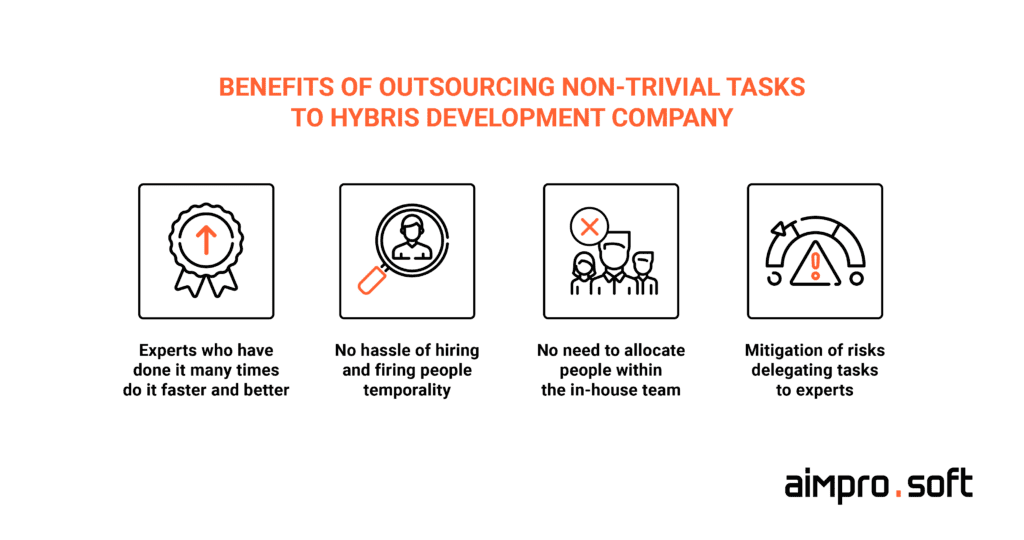
Let’s go through the integration methods most commonly used by niche Hybris development teams as ours.
It’s the right practice of many good leaders. Let’s discuss the topic.
CONTACT USIntegration methods for SAP Hybris (Commerce Cloud) with SAP CRM (SAP C/4HANA)
Let’s get acquainted with the most feasible methods used in SAP Hybris ecosystem communication.
IntegrationObjects + Integration APIs + SCPI
The charm with this method is that you can call directly. It just requires a bit more code writing. But first things first.
Once, for our client, a distributor of civil cars in the region, we integrated carts for sending to the CRM every day the data about incomplete orders put in the carts to collect statistics and get insights about how long it takes to make a purchase. A bundle IntegrationObjects, Integration APIs, and SCPI proved to be a good approach there.
We can employ the Integration API module (set of IntegrationObjects and Integration APIs) to streamline data delivery or receipt by means of Integration Objects while the Hybris Commerce and SAP CRM integration. Whether use it with or without SCPI is up to you.
SAP Cloud Platform Integration (SCPI) refers to the service in SAP Cloud Platform that is responsible for operations with data (orchestration, routing, processing, and transformation). The SCPI serves to process messages between both cloud and on-premise SAP applications and other systems of a non-SAP nature.
We approach SCPI in cases of standard integration need for end-to-end data transmission scenarios.
Data Hub
Since most of the data is in disparate storages, fragmented and inaccessible, some is lost in lakes. The unity of data is broken, and the speed of their exchange is reduced. One of the frequent problems of our customers is the growing storage of disparate data. They breed because each application you use has its own data requirements.
SAP has created a Data Hub as a buffer zone for data transfer to bring information together on a common platform.
Data Hub is considered the coolest tool for developing a bridge between the eCommerce store and the customer relationship management system. It should be the choice for cases with several data channels or omnichannel data flows as it’s called in the Hybris language.
Moreover, you can use this service for the integration of a wide range of other SAP solutions as we repeatedly did for our wholesale clients and manufacturers.
Did you know that SAP CRM and SAP ERP (ECC) can be integrated in the same way with Hybris? We shared development tips, tricks, and costs here.
Data replication by means of Data Hub is possible in two directions: orders go from SAP Commerce Cloud to SAP CRM and customers from CRM to Hybris.
This data conversion is based on the XSLT principle: XML is transformed into ImpEx — Hybris’ internal format — using an XSL description, which allows you to convert XML to any format.
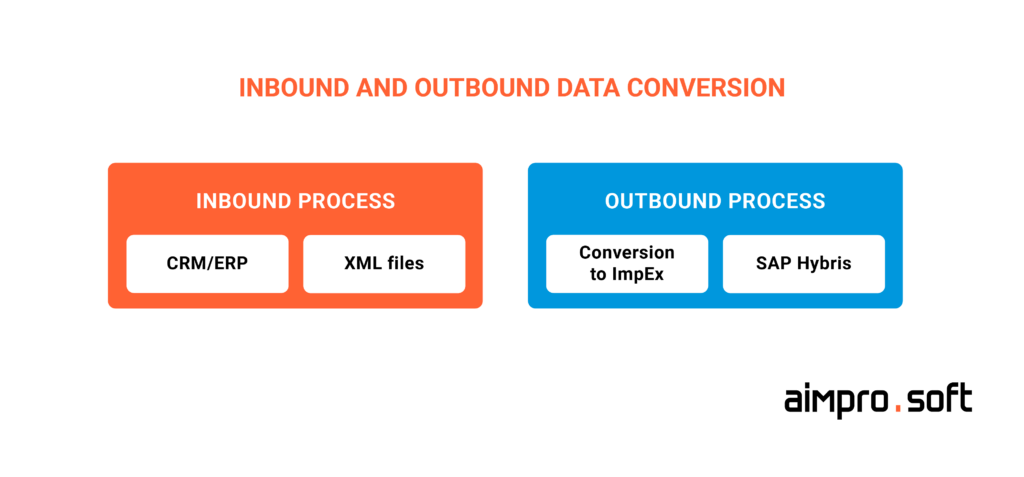
Data are processed and converted into the proper type for being stored into the CRM, for example, and at the same time, your eCommerce application and CRM application interact with the data type fitted for each individually. The same data can be accessed simultaneously by multiple applications while maintaining integrity.
As a central data repository, Data Hub can marry your store and customer management by pulling apart the same data in different formats for both needs. It is wise to employ the dedicated server for data transformation remaining untapped servers you use for eCommerce store operations and CRM needs.
Hot folders
Another file-transfer method is called Hot folders.
It is one of the best ways to import and feed data into Hybris. It is used as a staging area under continuous monitoring. Files that are copied or dropped into it are handled automatically.
Commonly we create an FTP/SFTP server in this case.
SFTP – Secure File Transfer Protocol – is used to encrypt a data transition channel between the targeted SAP system and the Hybris store. From an integration standpoint, developers in a cloud environment use it to store files in the SFTP server as a hot folder source directory.
Data files are kept in specified folders, copied or dropped into a hot folder from which SAP Commerce Cloud or other SAP and non-SAP applications can access them. Hot folders help automate data import faster than the regular ImpEx approach. Inflowing files, in this case, сan be generated from other systems.
Its additional monitoring and metrics capabilities gained from the Spring framework enhance integration. Spring integration checks the directory of configured input at regular intervals to find new files, followed by moving them to the processing import pipeline.
The following is an example of a step-by-step data transfer with Spring:
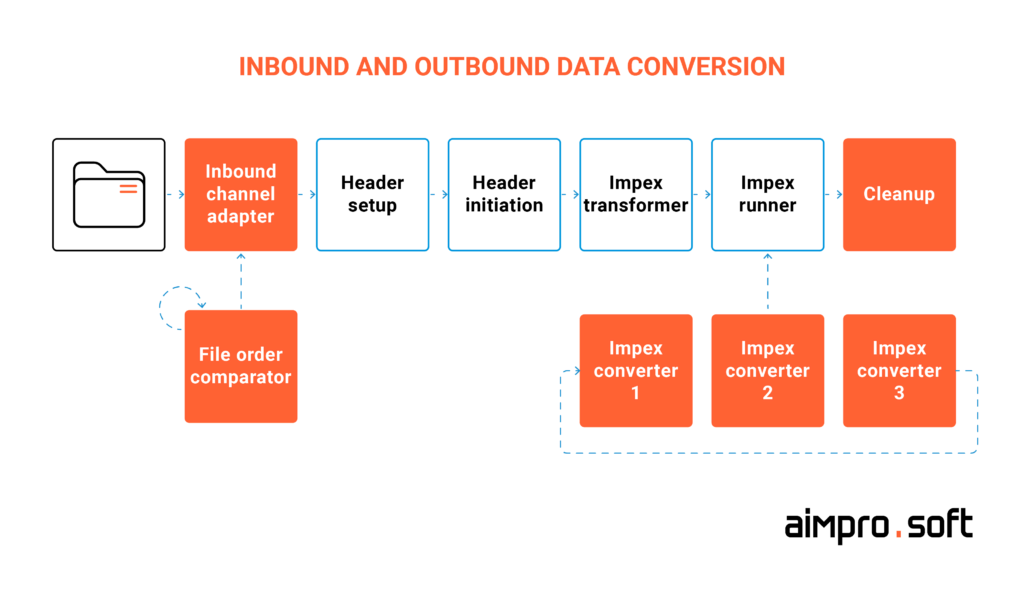
The rolling update strategy will come in handy here. A gradual update method allows you to adjust integration for data transfer with minimal performance impact and no downtime. Miracle, right?
Our client, a Canadian B2C pharmacy e-store specializing in health, beauty, home, and green and natural products, is also appreciated. We created hot folders as a data transit point for Hybris-CRM scenarios and backward. Data covered products, users, orders, etc. – everything related to the main items in Hybris.
Omni-commerce сonnect
Hybris APIs more known as REST OCC (Omni Commerce Connect) are also means for SAP CRM integration with Hybris Commerce.
Since the OCC is originated from the omni concept, it stands for core business logic and data allows you to make integration across SAP services and even with mobile and frontend applications via REST web services.
It is a commerce API centered around business rules applied across the SAP Hybris product line. For example, if you have to connect external eCommerce associated systems such as POS terminals, mobile apps, call centers, digital data generation channels (networks, ads), the OCC is considered the right model.
It largely simplifies data integration due to reusing scenarios of commerce processes thereby eliminating the need to build new transactional interfaces.
You may simply integrate with other systems and even provide interfaces to partners and other organizations; it is not limited to human user interfaces. Read on more about how to create a REST API in SAP Hybris Commerce for server-client communication purposes.
ImpEx + custom logic
By its nature, ImpEx in Hybris is a text-based import and export method notable for its simplicity. You can use it for manipulations with the customer, product, and order data in a CSV format in your SAP Hybris with CRM integration.
ImpEx, as a workaround approach, works quite well for bulk data importing/exporting operations while integrating SAP Commerce and SAP CRM. Runtime, initialization, or update doesn’t hold it.
Suppose you have files that can’t be read by default delivery implementations. In this case, you need to create extra logic to enhance your solution design. Therefore, the ImpEx-based file exchange can be implemented through the custom extension.
Note, this approach is kind of a custom extension development by enhancing the capabilities of the OOTB functionality necessary for successful integration.
It happens, hearing about custom development clients prefer strongly avoid the option having concerns about its cost. However, it may be the only right option for cases, for example, where B2B customers and B2B units integration is.
Once, we were addressed to make a series of integrations for a large European pharmaceutical wholesaler. As is often the case, integration was directed to extend the SAP line adoption by the company. Our dedicated Hybris developers integrated B2B customers, B2B units, orders, and other eCommerce-related data with the existing e-store and CRM by creating some custom code.
By integrating SAP products with Hybris, we helped a pharma company boost sales, shift from B2B to B2B2C, and improve checkout.
Conclusion
For more typical tasks in e-Commerce, the SAP Commerce Cloud platform has ready-made blocks so that you need only a little more to adjust it to your specific business. Considering that Hybris is Java-based with Spring as the core framework, developers who work with Hybris work with the technologies 95% of all Java-market projects.
But there is always a but. Integration is not a regular task. Outsourcing to the people with relevant expertise who are an old hand at the task may save your time, money, and perhaps reputation proving your confidence.
Contact us if you need to get your integration done right.
FAQ
What is SCPI in Hybris?
SAP Cloud Platform Integration (SCPI) is the integration service for connecting SAP Cloud Platform (Hybris) and SAP products. It works both for cloud-to-cloud and on-premise-to-cloud environments. It provides app necessary procedures for data processing across systems.
What is SAP Hybris CRM?
Hybris is an eCommerce product platform used to handle a family of customer experience and management products, one of which is CRM. The cloud-based CRM, which is a part of the SAP suite, is called SAP Cloud for Sales. Since 2018 it has been more known as the SAP C/4HANA suite, including solutions for marketing, sales, service, and commerce.
What should an SAP Commerce Cloud developer know?
SAP Commerce Cloud (Hybris) is a modular system, which is flexible and easy to expand. The SAP Hybris integration with the SAP customer relationship management system is within the capacity of a Java Software Engineer who knows Java, Spring, Spring Integration, Impex, OCC, or Integration API.




