How to Move from Pilot to Scale with AI Automation for Small Business
Published: – Updated:
If you’ve automated one workflow, you know the basics: map the process, design the automation, test it, and deploy it. So your next thought might be “I know the steps; scaling shouldn’t be a problem”. Not quite. A few working automations don’t necessarily create a unified system.
Between “this chatbot saved us time” and “we’ve scaled our operations with AI automation for small business” lies the messy middle. A stage where workflows break across departments, data lives in silos, and every new automation feels like reinventing the wheel.
But fear not. You don’t have to solve this by trial and error. At Aimprosoft, we’ve guided small businesses through this exact transition with AI business process automation. This guide gives you the 5-step framework to scale successfully without integration chaos or budget surprises.
Inside the pilot phase of small business process automation
Pilot projects are a natural step in any software development initiative. Even when the “development” part means configuring automation tools, not writing code. It’s a low-risk way to test whether automation actually delivers value.
When we first explored automation internally, we started with a pilot too. We automated the client onboarding process for our sales team. The result was immediate: less manual data entry and a faster onboarding cycle. That’s exactly what a good pilot should do.
Looking to automate workflows for small business? Check our guide to automate in 30 days.
Your first automation might look different, and that’s okay. Maybe you tackled invoice processing, customer support, or scheduling. A thing that caused the most pain in a single department.
Here are some examples of what most small businesses automate first, and why they make sense as pilots:
- Customer support chatbots. Chatbots are one of the easiest entry points because they require minimal system integration. Most modern platforms, like Intercom or Zendesk AI, plug directly into existing CRMs and use natural language processing to understand intent, not just match keywords. A 10-person SaaS company, for example, might deploy a chatbot that answers the same 15 recurring questions — instantly reclaiming the 40% of support time those queries normally consume.
- Email sorting and response automation is often where marketing and service teams begin. AI-powered inbox assistants or filters can classify intent, flag urgent messages, and even draft first responses. For marketing agencies juggling hundreds of client emails daily, it’s often the first workflow that proves automation’s ROI.
- Invoice processing and data entry. A classic automation use case because it combines high volume with low complexity. OCR-based tools extract data from PDFs, match it with purchase orders, and directly push it to accounting systems like QuickBooks or Xero, saving 20-30 hours per month and eliminating manual errors.
- Document generation and contract automation. These systems automatically pull client data into pre-approved templates to produce proposals, NDAs, or service agreements. Legal, HR, and sales teams often start here with business workflow automation because AI shortens document turnaround from days to hours while ensuring compliance.
When business process automation pilots stop working
All these AI automation use cases for small business prove value, but here’s the problem: pilots are built for one team, not the entire organization. They work in isolation, with no shared data or shared logic. So, your invoice bot can’t talk to your CRM, and your support chatbot has no link to project management. That’s why early wins don’t scale.
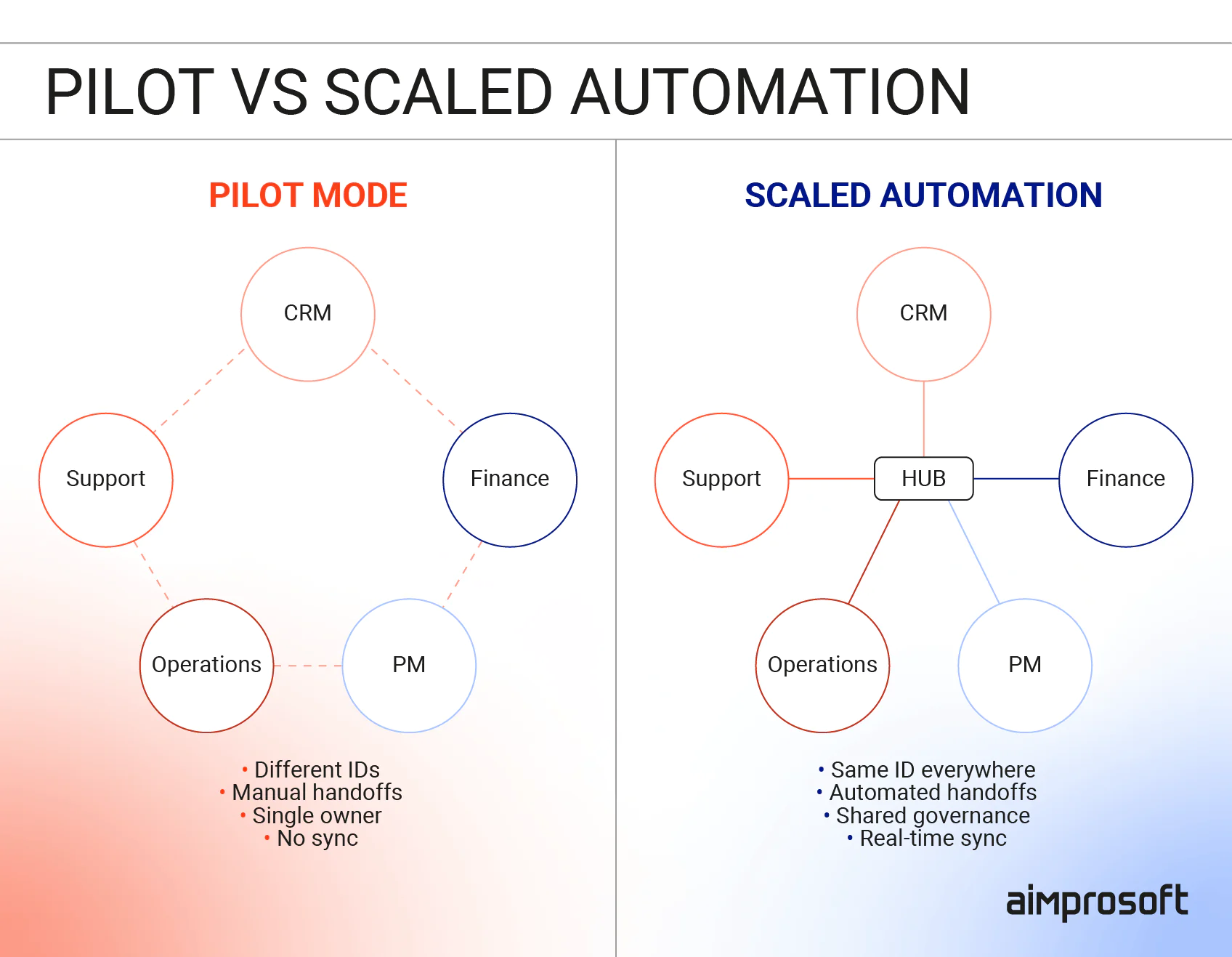
Let’s be real. After a while, the cracks start to show. Something breaks at 5 PM on Friday, and you’re blocked — either waiting for the one internal person who built the workflow or for a business process automation consultant to jump in.
Then you realize your sales automation uses one client ID format while finance uses another, and suddenly you’re back to manually matching records. The exact work automation was designed to eliminate.
Soon, every new automation feels like starting from scratch: different APIs, new data mappings, separate logins. Nothing connects. And when an automated invoice goes to the wrong client, the finger-pointing begins. The IT department says it’s a business process issue. Finance says it’s technical. Meanwhile, the client is confused, and your team is firefighting.
And these are issues a growing business can’t afford.
Why AI automation scaling is the next step for growth
Scaling means moving beyond pilots and treating intelligent business process automation as an operating principle, rather than just a nice-to-have feature. When automations connect through shared data, consistent governance, and integrated workflows, they stop delivering one-off wins and start compounding across the organization.
The natural question: “If things are already messy, won’t scaling just multiply the problems?”
Not when you do it right. Because you’re not rebuilding from scratch, you’re adding the layer that makes everything work together. Here’s what changes:
| AI pilot mode | Scaled AI automation |
| One workflow, one team | Cross-functional workflows |
| Isolated tools and data | Unified data layer across systems |
| Manual coordination between tools | Automated handoffs and integrations |
| Success depends on one person | Institutional documentation |
| Solves one problem | Creates interconnected solutions |
Scale = expensive?
Scaling costs more than a pilot, but it doesn’t have to be expensive. With business process automation solutions like n8n, a growing automation system could cost about $2,000/year, which is still far cheaper than 15-20 hours/week of manual reconciliation across departments. This includes platform and integration costs. You’ll also need to account for the time of an internal “automation owner” or consultant. Most SMBs lay their initial scaling foundation in 3-6 months, and the ROI compounds are from there.
In a pilot, your automation can handle a complete workflow within one department. Our client onboarding pilot, for example, triggered multiple actions — notifying the right people, creating projects, and filling in client data — but all of these stayed within the sales process.
But once your automations evolve beyond single departments, they start connecting across teams. This is where AI for business process automation truly shines. A sales deal doesn’t just update a CRM. It automatically triggers contract generation in legal, kicks off resource allocation in operations, initiates billing setup in finance, and creates a project brief for development.
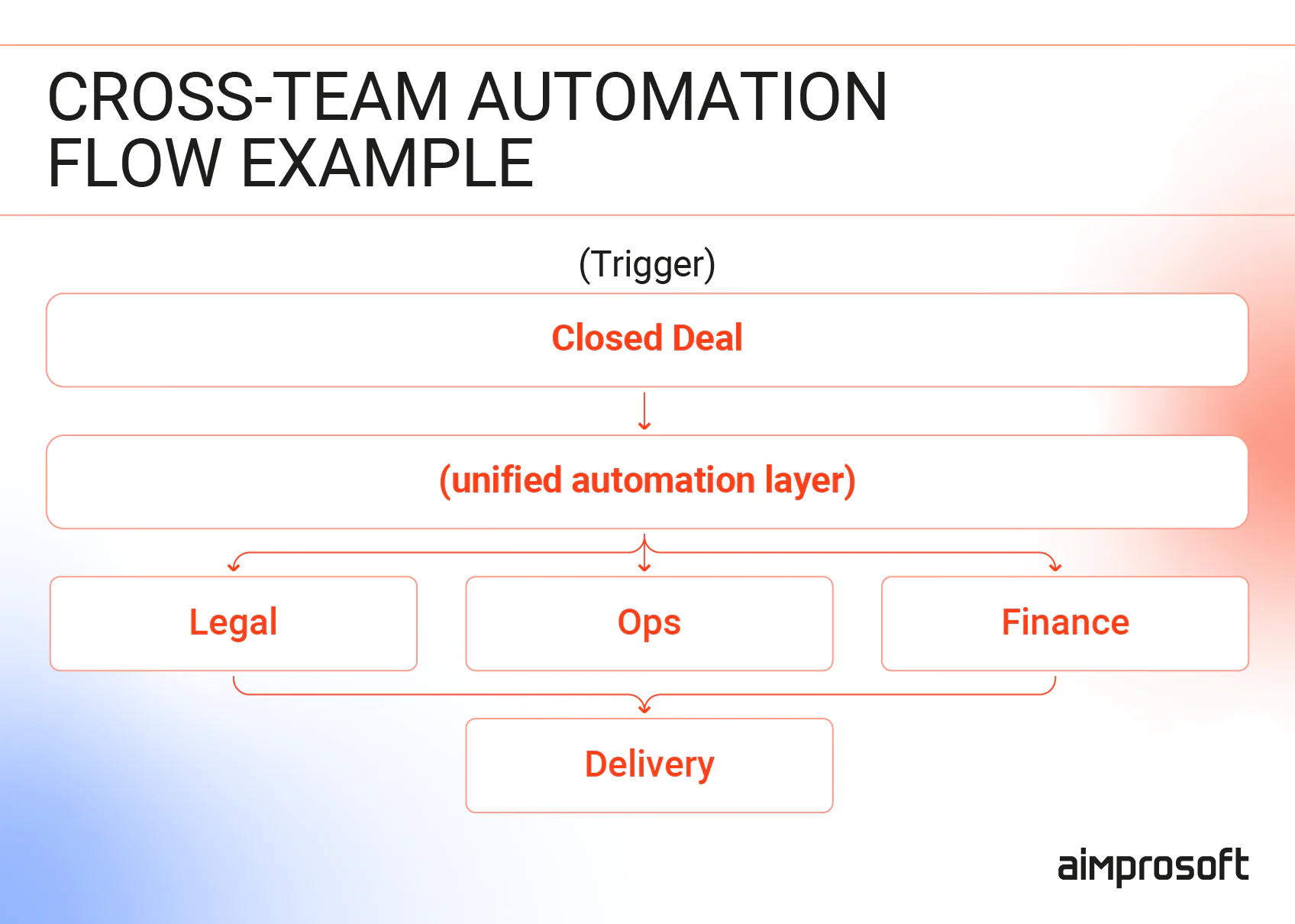
Earlier, each department literally spoke a different data language. The shared automation layer fixes that by standardizing how systems exchange information and ensuring every team works with the same client records and identifiers. This is where automation at scale delivers compounding returns.
What’s more, information that once lived in silos becomes shared intelligence. You start spotting patterns that were previously invisible, such as:
- Which customer segments take 40% longer to close — and why?
- Which accounts are likely to request new features next quarter?
- Which onboarding steps correlate with faster delivery timelines?
With shared data, decisions stop being reactive. You can prioritize, forecast, and plan using a full operational picture instead of isolated department metrics.
So, where do you start when scaling small business process automation?
From pilot to scale: 5 steps to expand AI automation across your business
According to Gartner, by 2026, 30% of enterprises will automate more than half of their activities, up from just 10% in mid-2023. Automation is no longer a departmental experiment — it’s becoming a company-wide operating model. And while that stat comes from the enterprise world, the pressure to scale applies to small business automation too — except here the stakes are higher: smaller teams, tighter budgets, and far less room for mistakes.
But before you scale beyond a pilot, make sure it meets four criteria:
- Stability: It’s been running 30+ days without constant fixes.
- Trust: Your team has stopped doing the task manually.
- Measurability: You can quantify the time or money it saves.
- Transferability: Someone besides you can troubleshoot it.
If any answer is no, fix your pilot first. Broken automation doesn’t improve when you scale it – it just breaks in five places instead of one.
Step 1: Map your cross-functional workflows
The first real step in expanding workflow automation for small businesses beyond your pilot is understanding how work flows between departments. If your pilot uses BPMN or swimlane diagrams, apply those same methods here — but instead of mapping one workflow, chart the entire chain that connects teams.
Focus less on individual tasks and more on handshakes, the points where one team’s output becomes another’s input. That’s where most friction and delays appear.
How do you do it?
- List every cross-team process — e.g., sales → operations, operations → finance, support → development.
- Trace each handoff — who sends what to whom, through which channel (email, spreadsheet, support ticket, shared drive, API).
- Mark system boundaries — note where tools or formats change (CRM, ERP, accounting, project management).
- Spot friction points — approvals that stall, duplicate data entry, or steps with unclear ownership.
- Rank them — prioritize automating the workflows that are most frequent and most costly in lost time or errors.
This is where AI for business operations reveals its true value. You’ll also see where data breaks between systems — and those breaks are prime automation opportunities. That’s your opportunity. Connected workflows eliminate these redundant handoffs, creating automation efficiency at scale.
NOTE: Don’t just automate existing processes as they are. If your current workflow involves five approval steps because “that’s how we’ve always done it,” automation won’t fix the underlying inefficiency; it’ll just make bad processes run faster.
Step 2: Build your unified data layer
This step acts as the technical backbone, bringing together AI tools for small business automation and turning them into intelligent business process automation that actually work end-to-end. A shared foundation means each connection you build becomes reusable infrastructure.
Let me illustrate. Right now, your customer appears in five different places: your CRM lists “ABC Corp,” your accounting system identifies “ABC Corporation,” your project management tool uses client ID “ABC-001,” and your support platform references “Account #12847.”
When automation tries to connect these systems, it can’t match records reliably. That’s why you’re still copying data manually between tools.
What to do?
- List the records every team relies on — customers, projects, invoices, tickets, products — and decide which system owns each one.
- Standardize data formats — use one client-ID convention, consistent date/time formats, and unified field names. It will prevent mismatched records across systems.
- Connect platforms through centralized APIs — establish reusable connectors between CRM, accounting, HR, and project-management tools through reusable connectors, not one-off links.
- Add observability — set up simple dashboards or logs showing data syncs, failed runs, and integration health, so issues are visible before they affect customers.
Remember the example from above — the sales team uses one client ID format while finance uses another? When AI automation tools for small businesses share the same data foundation, information flows seamlessly. And every new sales deal will automatically create the correct client record in every system.
Step 3: Implement governance and documentation standards
Imagine this: an employee updates an automation to “fix a typo,” but the workflow accidentally wipes customer records in your CRM. Another teammate sends an automated billing reminder — except it goes to the wrong client, along with private project details. No one meant any harm, but now you’re scrambling to find out who changed what, when, and why.
That’s what scaling without governance looks like.
How to prevent this from happening?
- Maintain a registry — document what each workflow does, which systems it touches, who owns it, and when it was last updated.
- Set up review gates — anything impacting multiple departments or sensitive data should be approved before go-live.
- Configure role-based access — limit who can edit or deploy AI automation for business.
- Assign backup ownership — ensure every automation has a primary owner and a backup to avoid single-point failure.
This transforms business process automation AI from a collection of scripts into institutional knowledge. When your workflow is properly documented, new team members can understand the system quickly. When something breaks, multiple people can fix it. When you want to expand, you have templates to accelerate development. That simple it is.
Step 4: Scale using reusable components
Once your automations start working reliably, something predictable happens: every team wants in. Sales asks for contract reminders. Finance wants billing triggers. Operations need task assignments. Your backlog swells, and you suddenly find yourself rebuilding the same logic over and over.
That’s the point where scaling starts to strain. The tools are fine — the process is what hits its limit. One team, or even one person, can’t keep up with a growing line of “just one more automation” requests.
The way forward is to stop reinventing workflows and start standardizing them into reusable building blocks.
How to scale without recreating work
- Spot repeating steps — approvals, notifications, data validation, scheduling, document handling.
- Convert them into shared components — blocks that any workflow can plug into.
- Document how they’re used — so teams can configure instead of requesting custom builds.
- Improve centrally — one update upgrades every automation that uses that component.
This is where process automation for SMBs achieves exponential returns. Your second automation takes half the time of your first. Your fifth takes a quarter of the time. You’re not repeatedly solving the same integration challenges — you’re assembling proven components into new configurations. This is how AI solutions for business operations scale from 3 automations to 30 without proportionally increasing maintenance burden.
Of course, not every automation request deserves the same priority. Focus on automations that either eliminate high-frequency tasks (even if each instance is small) or remove critical bottlenecks (even if they’re infrequent). The sweet spot is workflows that do both — like automated invoice processing that runs 200 times per month and blocks payment cycles when delayed.
Step 5: Measure, optimize, and establish continuous improvement
Most businesses launch automations, celebrate the win, then never look at them again—until something breaks. Meanwhile, that customer notification you automated six months ago still sends emails at 9 AM, even though your team discovered customers engage 3x better at 2 PM.
Automation isn’t “set and forget.” It’s “set and refine.” The businesses that get the most value from AI automation for small business treat it as a living system that evolves with their operations.
How to build an improvement habit
- Define metrics for every automation — measure time saved, error reduction, process duration, or cost impact so success is visible.
- Monitor performance in dashboards — track failures, latency, and exception rates to spot friction early.
- Review quarterly — update what’s outdated, streamline steps, and retire automations that no longer pay off.
- Collect user feedback — the people working with these workflows daily will spot edge cases and bottlenecks you won’t see in data alone.
- Watch for new capabilities — emerging AI assistants or platform features can make existing workflows faster, cheaper, or smarter.
The most successful teams treat AI workflow automation for small business as a living system, not a finished project. They reserve 10-15% of their automation capacity for improvements, not just new builds.
In practice: if you’re planning five new automations this quarter, plan time to optimize one existing workflow too. This prevents technical debt and keeps your automations aligned with how your business actually operates. The alternative—ignoring maintenance until something breaks—always costs more.
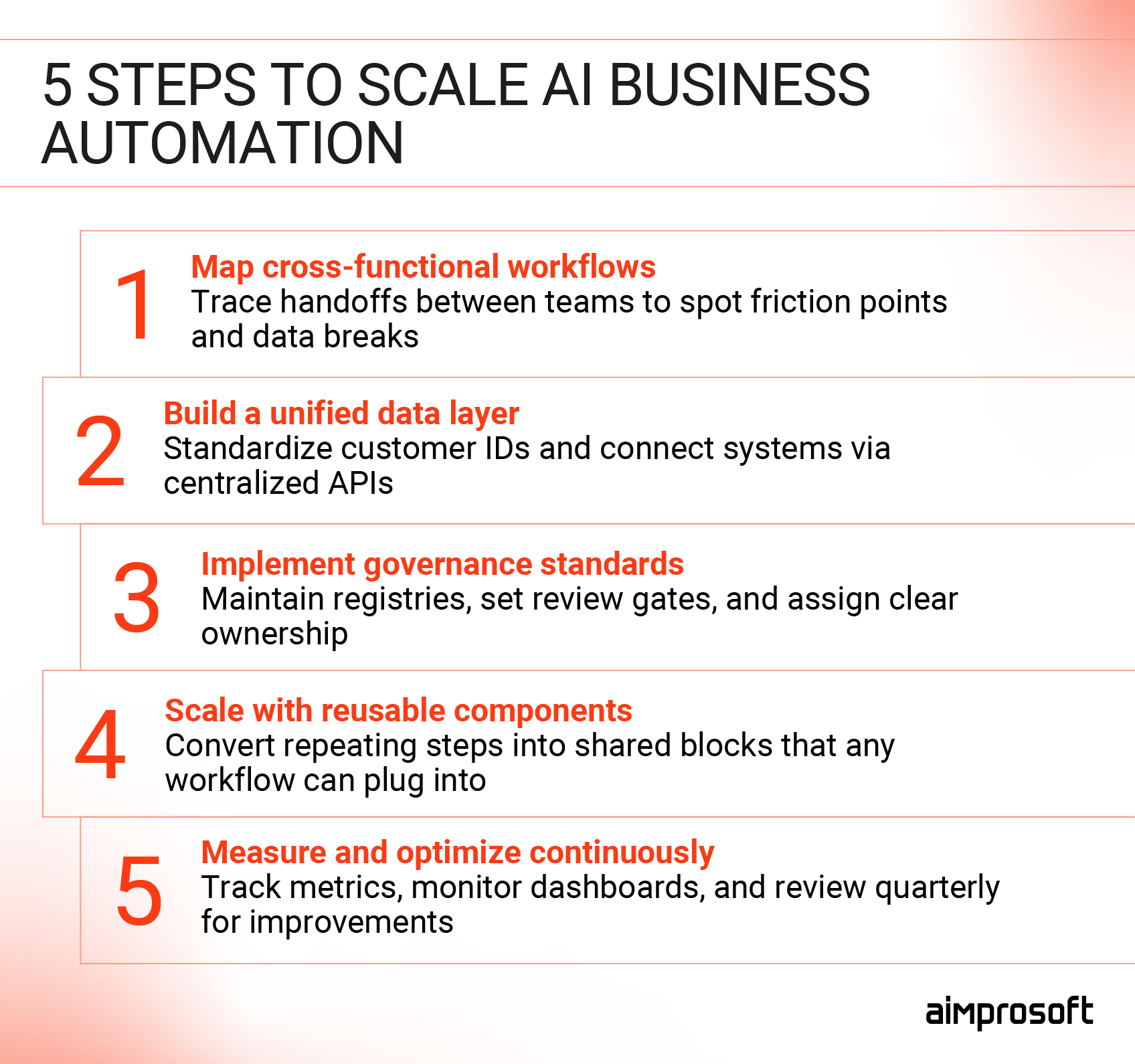
Summing up
If you’ve made it this far, you’re already ahead of most businesses. You’ve proven automation works with a pilot. You understand the challenges of scaling. And now you have a framework to move forward without the trial-and-error that costs most companies months of time and thousands in wasted effort.
The path from pilot to scale isn’t always linear. You’ll hit integration challenges, data format mismatches, and moments where the backlog feels overwhelming. That’s normal. Every business that successfully scales small business automation hits these friction points. The difference is having a plan—and knowing when to ask for help.
Whether you tackle this with internal resources, bring in a consultant for the tricky parts, or partner with business process automation services that understand AI automation use cases for small businesses, the most important step is the next one: picking your first cross-functional workflow to connect.
Ready to take that step? At Aimprosoft, we’ve guided dozens of small business process automation projects and helped companies build effective workflow automation for small business. We know where the pitfalls are, which tools work best for different situations, and how to build systems that scale. Let’s discuss your specific situation and figure out the right approach for your business.




