How to Build an AI Automation Roadmap for Your Business in 30 Days
Published: – Updated:
Too many businesses underestimate how long everyday tasks actually take. What feels like “just a few minutes” of manual data entry can easily add up to hours each week – hours you didn’t even know you were losing. ACUITY’s 2025 research reveals that nearly 49% of working professionals have never conducted a time audit to analyze the actual time they spend on tasks.
But recognizing the problem is just the first step. The real challenge is deciding which processes to automate first, choosing the right tools, and building a roadmap that actually gets executed – not just discussed in meetings.
That’s where a 30-day AI automation plan becomes essential. After testing this approach on our internal workflows and client projects, we’ve built a practical automation strategy and roadmap for businesses that blends traditional workflows with AI for business automation, turning complex processes into practical wins.
Here’s exactly how it works.
This can be your automation roadmap template
All these promises of completing tasks in minutes instead of days are real, but only when AI automation implementation is done right. The even better news: you can see tangible results in just one month by following a structured four-week plan.
The first step in business process automation is clarity. You need to know which processes are repeatable, time-consuming, and worth tackling first. For that, tools like BPMN, swimlane diagrams, or value stream mapping help visualize where time is actually being spent. We have a detailed article on process evaluation that can help you with the eternal question: how to automate business workflows, and which approach works best.
Just like in traditional software development lifecycle, this stage is discovery – you’re defining your scope, setting clear targets, and building internal support before you spend a dime on software.
Time to get specific with your AI automation roadmap.
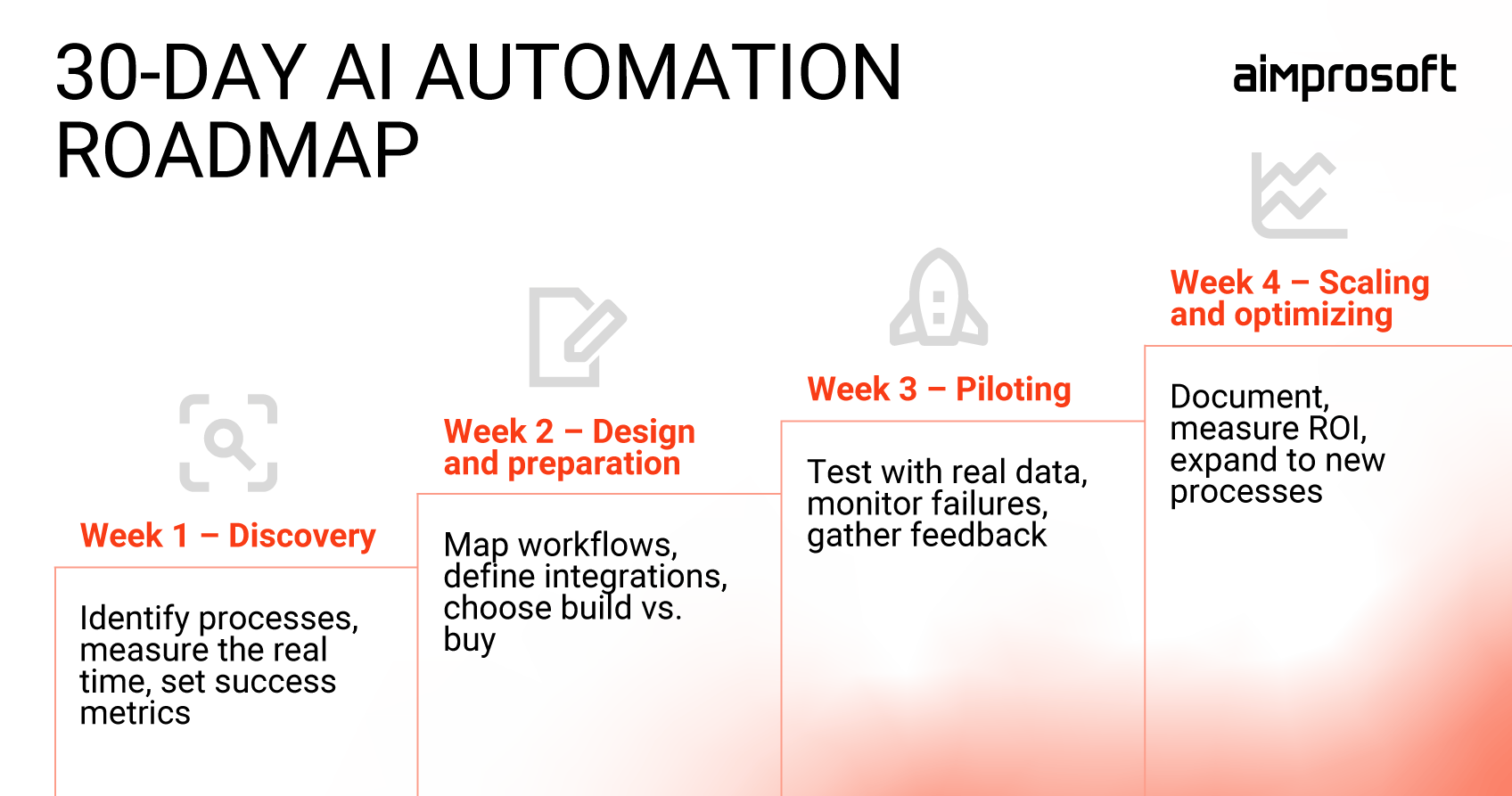
Week 1: Discovery
Process selection for automation often looks simpler than it really is. Take something like preparing a weekly report or entering client data. On the surface it seems quick, but once you map it, the complexity emerges. Daily work requires constant communication between company systems – CRM for deals, time-tracking apps for hours logged, Slack or Teams for team notifications, project management tools for task assignment, email for client communication, and so on. These duplicate steps and system switches become the time sinks you never noticed.
If you want automation to succeed, start with these basics – consider it your first automation readiness checklist:
- Time the real process – don’t estimate, measure it with a literal stopwatch.
- Map every handoff – count system switches, emails, follow-ups, and “did you remember to…” moments.
- Narrow to 2-3 processes max – resist the urge to automate everything at once.
- Find your informal champion – look for the person who complains most about the current process or actively suggests improvements during meetings (not necessarily the manager). That’s your guy.
- Set realistic success metrics – if it takes 30 minutes to complete task now, aim for 5 minutes automated, not 30 seconds.
To make this process less intimidating, we’ll share a work example: client onboarding. Our sales team uses Zoho CRM and Redmine (a project management and time-tracking tool) for development projects. When a deal closes, one of the sales team members manually transfers the information between systems and notifies all relevant teams.
When we asked them how much time they think these tasks take, they said “about 5 minutes.” But when we timed it:
- Log into CRM, copy deal details: 3 minutes
- Switch to Redmine, create project: 5 minutes
- Research and assign team members: 4 minutes
- Notify finance: 2 minutes
- Send brief to legal: 3 minutes
- Kickoff email to developers: 8 minutes
- Follow-ups: 5-10 minutes
Actual time: 30 minutes per deal.
Not a five-minute task at all. This kind of measurement is exactly how you identify automation opportunities. The breakdown didn’t just reveal hidden time – it also built a buy-in. Once the team saw the real 30-minute cost, resistance faded, and support grew.
Week 2: Design and preparation
Week 2 is about how to integrate AI automation into existing business processes methodically. Here, you’ll turn your messy timing data into clean workflow designs, figure out exactly which systems need to talk to each other, and make the critical build-vs-buy decision before you touch any software.
The end goal? A clear blueprint that tells you exactly what to build, which tools can handle it, and whether your IT team can support it long-term or you need help of a business automation consultant. Only then you start building.
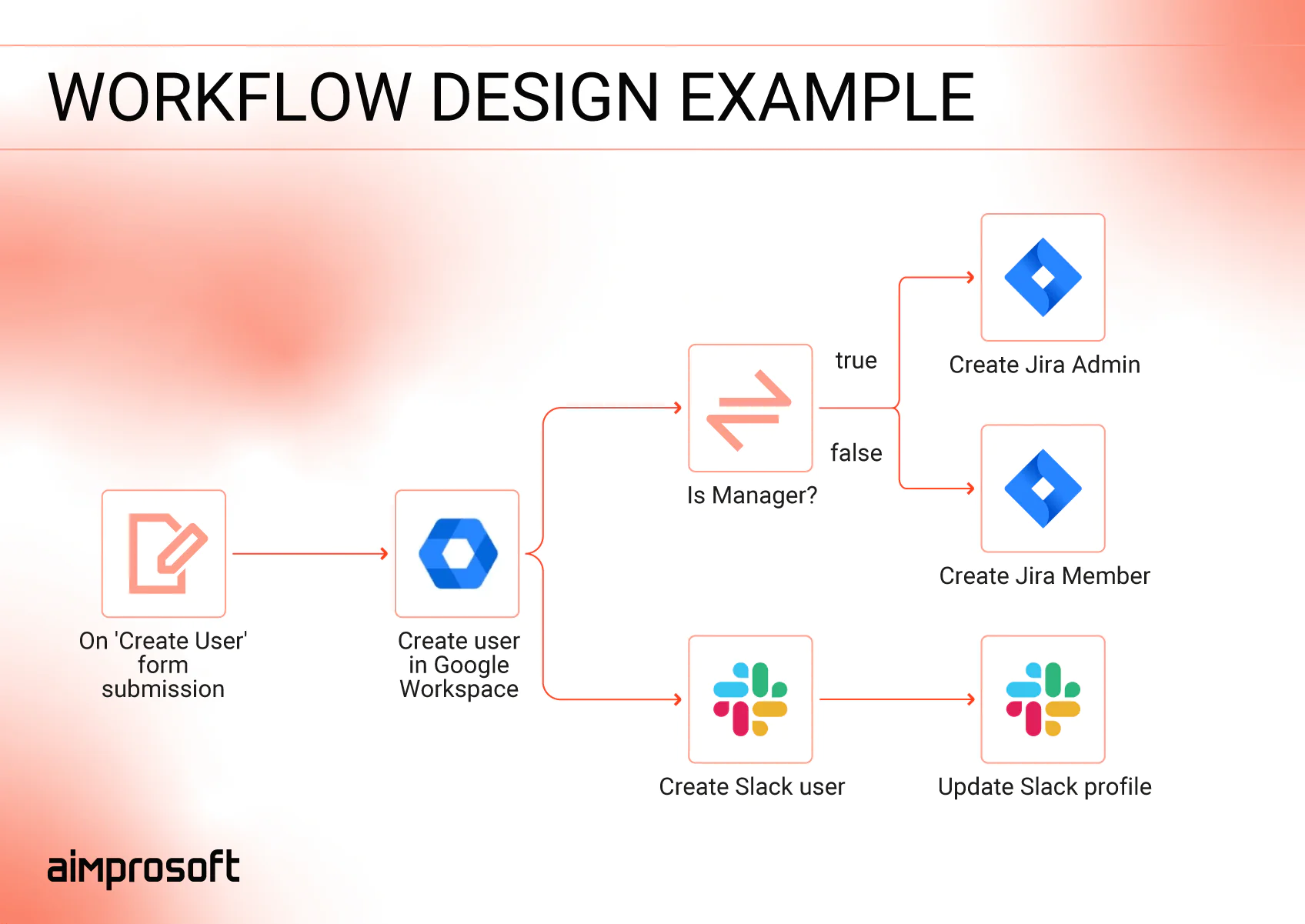
And these are the steps you’ll need to take:
- Turn insights into a workflow design – use the timing and handoff notes to pinpoint the trigger, map every field between systems (including formats and IDs), and list all outputs (notifications, records, tasks). This matters because automation only replicates what you define (missing a step or exception can lead to orphaned tasks, data loss, or false alerts.)
- List every system integration needed – write down specific tools your process currently uses (like Salesforce for deals, Gmail for notifications, QuickBooks for billing) and document what data needs to move between them (deal details, contact info, project budgets, etc.)
- Schedule an IT alignment meeting – get 40 minutes with your IT team to discuss API access, security requirements, and who will maintain this long-term.
- Decide between custom development and platform solution – balance system complexity, team capacity, and maintenance demand to avoid solutions your team can’t realistically support.
- If you opt for platform-based, create a comparison spreadsheet – evaluate 3-4 tools (n8n, Zapier, Power Automate) against your integration needs so the choice is grounded in actual requirements, not features on paper.
Once we mapped out our workflow, it revealed a blocker: our CRM’s API didn’t support all the events we needed. Instead of trying to make it work anyway, we sought a solution that could combine standard triggers with custom logic while still being manageable by our IT team.
After conducting research, we ultimately chose n8n. It connected our CRM, Redmine, and email notifications into a single automated flow, handled errors, and allowed small adjustments without pulling in developers every time – something that would have been almost impossible with a custom-built solution.
Another benefit of platforms like n8n, Zapier, and Power Automate is that they support AI capabilities that you can use to process documents, extract data from unstructured text, and even handle customer inquiries through NLP-powered chatbots.
In other words, they serve as building blocks in an AI implementation roadmap, enabling organizations to achieve intelligent business automation without requiring extensive technical expertise or custom-built automation processes.
Week 3: Piloting
So, you have your workflow design and tool selection from Week 2. Now comes the moment of truth: does your automation actually work in the real world, with real data, and real people?
This is the week where most automation projects either prove their worth or reveal flaws to consider. That’s why we always recommend launching small, monitoring closely, and resisting the urge to fix everything at once.
Here are our tips for piloting without breaking what already works:
- Set up real-time monitoring – configure immediate notifications when workflows fail (choose Slack, Facebook, or email).
- Document every failure – track what breaks, when, and why to identify patterns.
- Train your team on the new process – but more importantly, train them on what NOT to do.
- Collect feedback from actual users – not just managers, but people doing the daily work.
- Track your baseline metrics – measure actual time saved, errors reduced, and user satisfaction.
We launched our CRM-to-Redmine automation on a limited scale – just our core sales team, handling 3-4 deals per week initially. The technical execution worked: deals closed in CRM triggered project creation in Redmine, team assignments happened automatically, and notification emails reached the right people.
Week 4: Scaling and optimizing
By Week 4, you’re not just proving that automation works; you’re ensuring it continues to work and can be extended safely. This stage separates quick fixes from a sustainable AI automation roadmap designed to scale across the business.
In our case, once the CRM-to-Redmine automation went live, the immediate time savings were obvious. But we didn’t stop at celebrating. We monitored the workflow for errors, measured adoption among sales team, and checked whether follow-up tasks were actually being completed faster. The numbers confirmed it: what used to take 30 minutes was now down to about 5-7 minutes, and the “did you get my email?” follow-ups disappeared.
This success didn’t happen by accident. Week 4 requires deliberate attention to four areas:
- Review performance data – compare your pilot metrics (time saved, error rates, adoption) against your original success targets.
- Talk to end users – automation isn’t just about numbers; check whether employees feel the process is easier and actually trust the results.
- Document the workflow – create an internal playbook that outlines what the automation does, who is responsible for it, and how to troubleshoot any issues.
- Decide on scaling – identify the next 1-2 processes to automate and use the same 30-day approach to tackle them.
This success gave us the confidence to expand how sales reps interact with automation. Our next move was an AI agent – a conversational bot in Microsoft Teams. Sales reps can either let workflows run automatically when deals close or proactively trigger them through the bot – creating clients, closing deals, or checking project status – all without needing to jump between CRM, Redmine, time-tracking apps, and email.
Through the bot, sales team can:
- Onboard new clients: A sales rep provides client information to the bot (“New client: Name Corp, contact: John Smith, email: john@namecorp.com, project budget: $50K”). The bot identifies the data fields that need to be filled, validates the information, creates the CRM entry with proper formatting, and guides the representative through any missing details.
- Close deals: When a rep says “Close the Name Corp deal,” the bot initiates the whole workflow: updates the CRM status, creates a new project in Redmine, assigns developers and project managers based on availability and expertise, and sends notifications to the dev team, legal, and finance – cutting 30 minutes of manual work into minutes.
- Onboard new team members: Junior sales reps can ask the bot directly: “Where do I find the client’s industry classification?” or “How do I fill in the project timeline field?” The bot provides instant answers with screenshots or links, reducing the time senior team members spend on repetitive training questions.
- Gather feedback: The bot collects peer feedback in natural language and interprets tone. If someone writes “working with Adam was okay,” it prompts for specifics: “It sounds like the collaboration had challenges. Could you share examples, so Adam knows what to improve?”
These real-world applications highlight how scaling isn’t just about adding more workflows but about building scalable automation processes that demonstrate the role of AI in business process automation across departments.
The 5 deadliest mistakes to avoid in business process automation
Even with a clear roadmap, it’s surprisingly easy to derail automation efforts. Talking from experience, most failures don’t come from technology; they come from people.
To prevent this from happening to you, we’ve gathered the five mistakes we see most often, and how to avoid them:
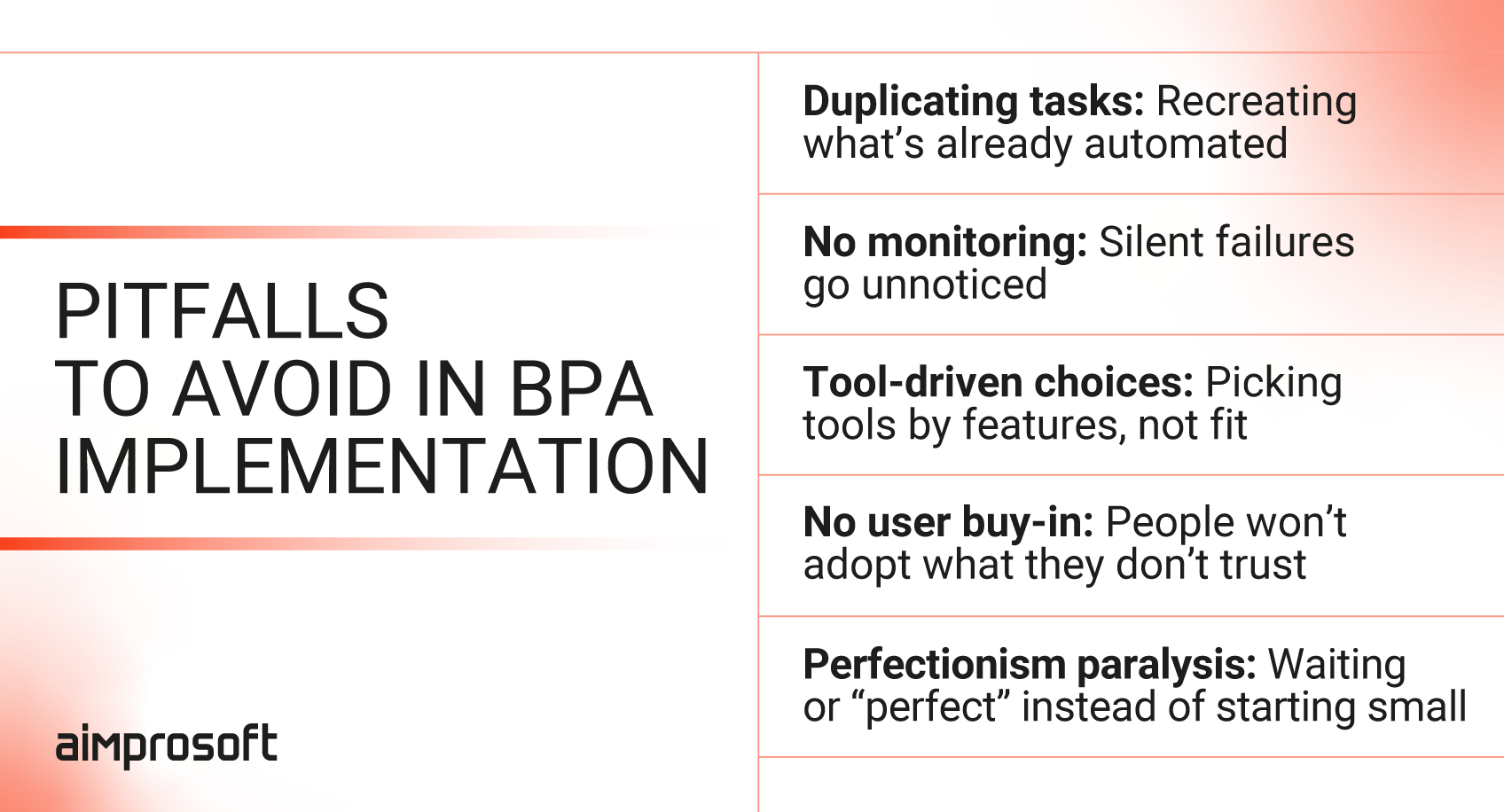
- Interfering with your own automation – If you have a process that automatically creates tasks, avoid manually recreating those same tasks “just to be sure.” Instead, train your end users on what’s automated and make monitoring transparent so they can see tasks being created without having to duplicate them.
- Not monitoring for failures – Assuming “no news is good news” is a bad approach. Workflows fail silently, and nobody notices until it’s too late. Set up real-time failure alerts (via email, Slack, or Teams). Treat error notifications as part of your standard process, not an afterthought.
- Choosing tools based on feature lists – Pick based on what you actually need to integrate, not what sounds impressive. Many advertise dozens of flashy features, but not all will fit your automation strategy and roadmap. First, build a simple integration matrix (list your systems and required data flows). Choose the tool that covers those, not the one with 50 extra features you’ll never use.
- Automating without user buy-in – The best technical solution fails if people won’t use it. Instead, choose informal champions early (the go-to helpers on the team). Involve them in testing and give them credit when adoption spreads.
- Perfectionism paralysis – Waiting for the “perfect” automation setup before launching anything won’t lead you anywhere. Start small. Automate a single process to prove value, then improve and scale. Iteration always beats endless planning.
With this AI automation roadmap, you have the essentials to move from theory to practice — and avoid the five deadliest mistakes along the way. Effective AI business process automation doesn’t depend on the flashiest tools; it depends on clear business process mapping for automation, realistic automation planning for business, and using an automation decision framework to guide each step.
The strength of this BPA implementation strategy is its scalability. Whether you’re exploring AI automation for small business or tackling enterprise-level workflows, the same principles apply. Start with one process, measure value with an automation ROI framework, and expand with confidence.
In the end, business automation execution is less about perfection and more about progress. And if you’re feeling like you need guidance along the way, request a free 30-minute consultation with our AI experts to turn automation ideas into working systems.




