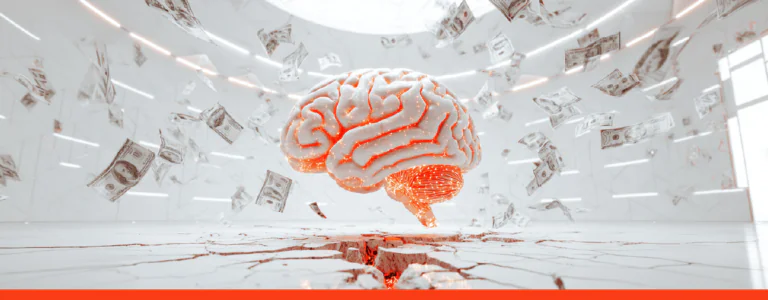Which IT Service Delivery Model to Choose? Staff Augmentation vs Outsourcing vs Managed Services
Published: – Updated:
Scaling your IT team isn’t just about adding more people. For many CTOs, delivery heads, and HR leaders, the real challenge is deciding how to add them. Do you fill in gaps in your team with external talent? Hand off a full project to a vendor? Or shift responsibility entirely to a managed services provider?
Each path promises efficiency, speed, and cost control, but each comes with trade-offs in flexibility, oversight, and long-term risk. Choosing the wrong model can lead to stalled projects, ballooning vendor bills, or a team spread too thin across management overhead.
In this article, we break down the differences between staff augmentation, outsourcing, and managed services. You’ll see where each IT staffing model works best, where it often fails, and how to evaluate them against your own priorities, whether that’s tighter control, predictable budgets, or faster scaling. By the end, you’ll have a clear framework to match the right service model to your current and future needs.
Breaking down the three IT staffing models: staff augmentation vs outsourcing vs managed services
Before comparing staff augmentation vs managed services vs outsourcing side by side, it’s important to understand how each works on its own. The differences aren’t just academic; they directly affect budget predictability, delivery speed, and the amount of control your team retains.
Here’s what we’ll cover in the next sections:
- Staff augmentation (or oustaffing) — adding external specialists to extend your in-house team.
- Outsourcing — handing over entire projects or functions to a vendor.
- Managed services — transferring ongoing responsibility for operations or infrastructure to a provider under a defined Service Level Agreement (SLA).
Each IT staffing model solves specific problems but introduces new risks. A choice that looks efficient on paper can quickly fail in practice if it doesn’t match your company’s maturity, processes, or growth stage. We’ll begin with outsourcing, the model most companies first consider when they need extra capacity fast.
Outsourcing: fast delivery with clear boundaries
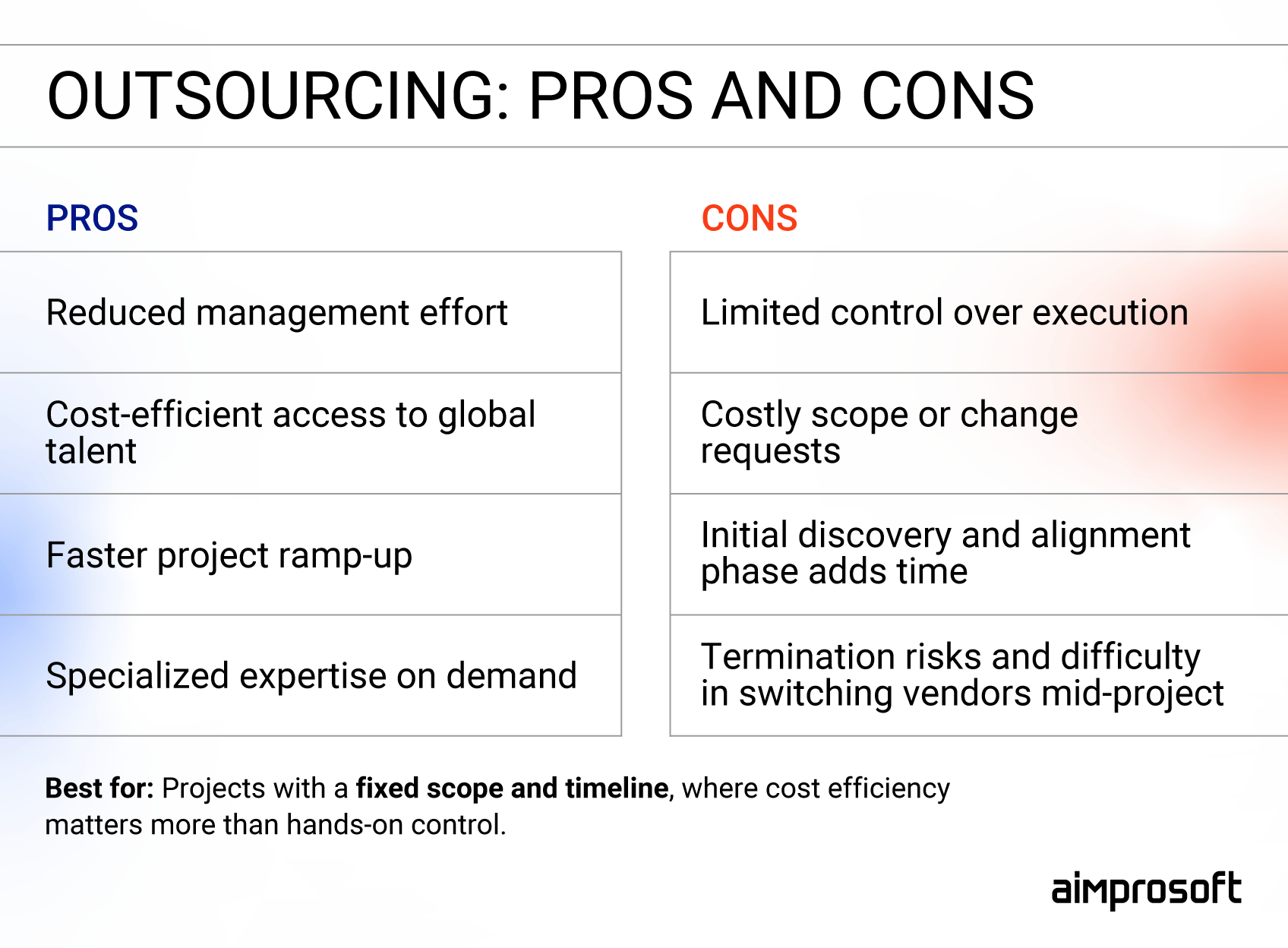
Outsourcing pros and cons
What outsourcing means
Outsourcing is the practice of delegating an entire project or business function to an external vendor. Instead of expanding your internal team, you entrust planning, execution, and delivery to specialists outside your organization. For companies with defined needs and limited capacity, outsourcing IT service delivery model often feels like the most straightforward way to “get things done” without expanding headcount.
When outsourcing works best
Outsourcing is most effective when the project scope and deliverables are clear from the start. If you can describe what needs to be built, how success will be measured, and when it should be delivered, a vendor can execute with minimal involvement from your side. This makes outsourcing especially attractive for well-defined initiatives, proof-of-concept projects, or non-core functions that don’t require daily oversight.
Types of IT outsourcing models
- Project-based outsourcing: Hiring a vendor for a one-off project, such as building a prototype, redesigning a website, or developing a mobile app.
- Functional outsourcing: Delegating whole departments like customer support, quality assurance, or UI/UX design to a partner.
- End-to-end product outsourcing: Handing over the entire lifecycle, from discovery and design to launch and maintenance, to an external vendor.
- Geographic models: Choosing between offshoring, nearshoring, or onshoring, depending on budget, time zone overlap, and cultural alignment.
Benefits of outsourcing
- Reduced management overhead
Instead of managing every sprint or developer, your team interacts with a vendor’s delivery manager or account lead. This reduces day-to-day coordination, freeing your internal leaders to focus on strategy rather than task supervision. - Cost efficiency
Outsourcing allows access to lower-cost talent pools without compromising on quality. Vendors typically handle recruitment, training, and infrastructure expenses, which means your company pays only for the service, not the hidden costs of building internal capacity. - Faster ramp-up
Since vendors maintain ready talent pools, outsourcing accelerates timelines. While hiring and onboarding an internal team might take months, a vendor can often onboard specialists within weeks, critical when competitive pressure demands speed. - Access to specialized expertise
Outsourcing provides skills that may be hard to hire locally, from niche frameworks to industry-specific compliance knowledge. This allows you to deliver solutions that would otherwise be slowed down by lengthy recruitment cycles.
Challenges and hidden costs
- Loss of control
With outsourcing IT service model, key decisions, from architecture to workflows, are in the vendor’s hands. This can cause misalignment with your company’s quality standards, culture, or long-term roadmap. For organizations where product direction is fluid (e.g., requirements change often, priorities shift), this lack of oversight can become a bottleneck. - Transition and discovery overhead
Outsourcing rarely starts “on day one.” Even when the vendor is ready to deliver, time is needed to clarify requirements, define architecture, set up environments, and agree on deliverables. This early discovery and alignment phase is critical for success but often underestimated, delaying visible progress and eroding some of the initial time savings outsourcing promises. - Scope changes = cost changes
Outsourcing contracts are typically rigid. If priorities shift or requirements evolve, vendors will issue change requests, each adding time and budget. This creates tension in agile environments, where flexibility is essential. - Termination risks
Ending an outsourcing contract mid-project is rarely a smooth process. Companies often face unfinished code, incomplete documentation, or contractual penalties. The cost of “taking back” work can rival the cost of delivering it in the first place.
How process maturity affects outsourcing
Outsourcing thrives in organizations that already operate with mature internal processes: detailed documentation, stable requirements, and a culture of planning ahead. In such environments, vendors can execute with minimal disruption and deliver predictable outcomes.
By contrast, if your team works in a fast-moving, discovery-driven mode, outsourcing often backfires. Shifting priorities clash with rigid vendor contracts, and what begins as a cost-saving move may lead to friction, delays, and unexpected expenses.
Ask yourself these questions before choosing outsourcing:
- Do we have well-documented requirements and clear success metrics?
- Is our roadmap stable enough to avoid frequent scope changes?
- Can our team dedicate time to a structured knowledge transfer at the start of the engagement?
- Do we value cost predictability over the flexibility to pivot quickly?
If you answered “yes” to most of these, outsourcing is likely to be effective. If not, staff augmentation or a hybrid model may be better suited to your needs.
Exit and shift strategies
An outsourcing relationship should never be treated as permanent. Smart organizations build an exit strategy into the contract from the start, ensuring that knowledge transfer, documentation, and IP handover are mandatory deliverables.
Over time, many companies shift their model:
- From outsourcing to staff augmentation, once they realize they need more direct control over execution.
- From outsourcing to managed services, when a one-off project evolves into an ongoing operational need (e.g., infrastructure support, 24/7 monitoring).
Planning this flexibility upfront avoids dependency on a single vendor and reduces risk if your priorities change.
Curious about whether outsourcing could work for your business? In our complete guide, we break down outsourcing process, provide tips for choosing the right vendor, and practical steps to make outsourcing successful.
Staff augmentation: flexibility without long-term commitments
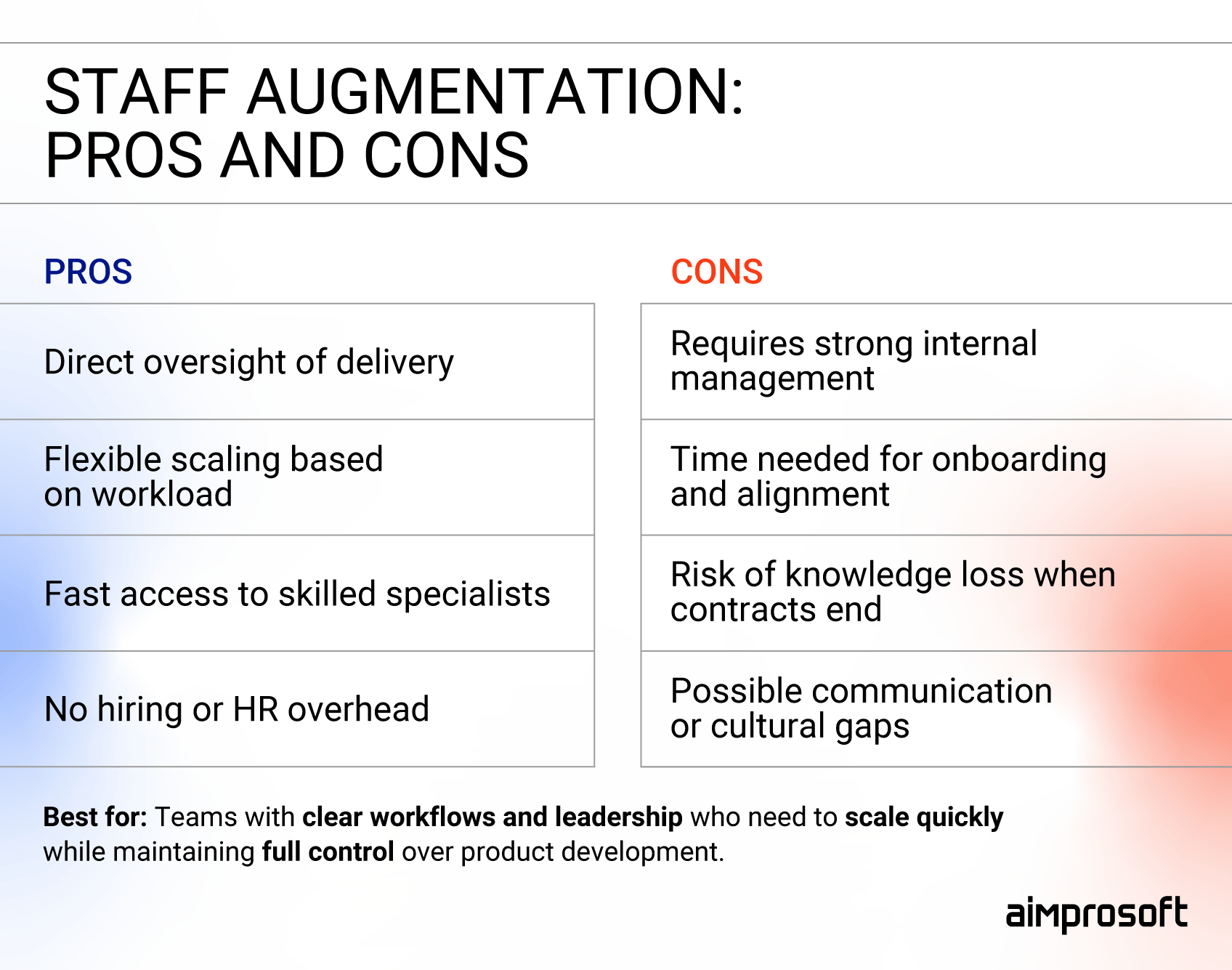
Staff augmentation pros and cons
What staff augmentation means
Staff augmentation (often called outstaffing) is the model where you extend your in-house team with external specialists. Unlike outsourcing, where a vendor delivers an entire project, augmentation gives you direct access to individual engineers, designers, or QA experts who work under your management and follow your processes.
When to use staff augmentation
The resource and staff augmentation model is most effective when you already have a product roadmap and internal leadership, but lack the people to execute. It’s a strong fit for bridging skill gaps, covering temporary absences, or scaling quickly without committing to full-time hires.
Types of information technology staff augmentation services
- Short-term augmentation — filling temporary gaps caused by turnover, parental leave, or project peaks.
- Long-term augmentation — building dedicated distributed teams that act as extensions of your in-house staff.
- Specialized augmentation — bringing in niche experts (e.g., AI/ML engineers, DevOps, security specialists) for high-skill tasks.
- Remote, onshore, nearshore IT staff augmentation— choosing the geography that balances cost, overlap, and collaboration.
Staff augmentation benefits
- Full control over execution
Augmented specialists work as part of your team, following your processes, tools, and coding standards. This gives you visibility and control that outsourcing rarely allows. - Flexibility in scaling
You can scale the team up or down depending on project demands. This avoids the long-term commitments of permanent hiring and keeps headcount lean during periods of reduced activity. - Faster access to talent
Vendors providing staff augmentation maintain pools of pre-vetted engineers. That means you can bring in specialists much faster than a traditional recruitment cycle would allow. - Reduced HR overhead
Hiring, payroll, benefits, and compliance are handled by the vendor. Your team focuses on delivery while the operational burden sits elsewhere.
Challenges and hidden costs
- Management burden stays with you
While augmented staff expand your capacity, your leaders remain responsible for planning, coordination, and quality assurance. Without strong internal management, the model can stretch teams thin. - Cultural and communication gaps
Even if individuals are talented, integrating them into your workflows and culture takes time. Misalignment in communication styles or expectations can slow delivery. - Dependency on external vendors
Over time, critical knowledge may sit with augmented engineers outside your company. If contracts end abruptly, that expertise leaves with them. - Hidden onboarding costs
New team members need time to learn your product, processes, and tools. This onboarding period is often underestimated, delaying the productivity boost you expect.
How process maturity affects staff augmentation
Staff augmentation works well when your organization has strong internal leadership and established development practices. If your managers know how to integrate distributed contributors, augmented staff can be highly productive.
But if processes are immature or leadership bandwidth is limited, augmentation may backfire. Your teams can end up micromanaging new contributors or dealing with inconsistent performance. In such cases, outsourcing or managed services may provide more stability. Self-check before choosing staff augmentation:
- Do we have clear workflows that external contributors can easily integrate with?
- Can our managers handle the additional coordination required?
- Do we need to retain direct control over deliverables?
- Is our priority flexibility and speed over vendor accountability?
Exit and shift strategies
Staff augmentation isn’t always permanent. Some companies use it as a bridge strategy:
- From staff augmentation to permanent hires: testing roles and skills before committing to long-term employment.
- From staff augmentation to managed services: when what started as temporary support evolves into a critical function better handled by a provider under SLAs.
By planning for knowledge transfer and documentation, companies avoid disruption if augmented staff transition out.
Managed services: stability through accountability
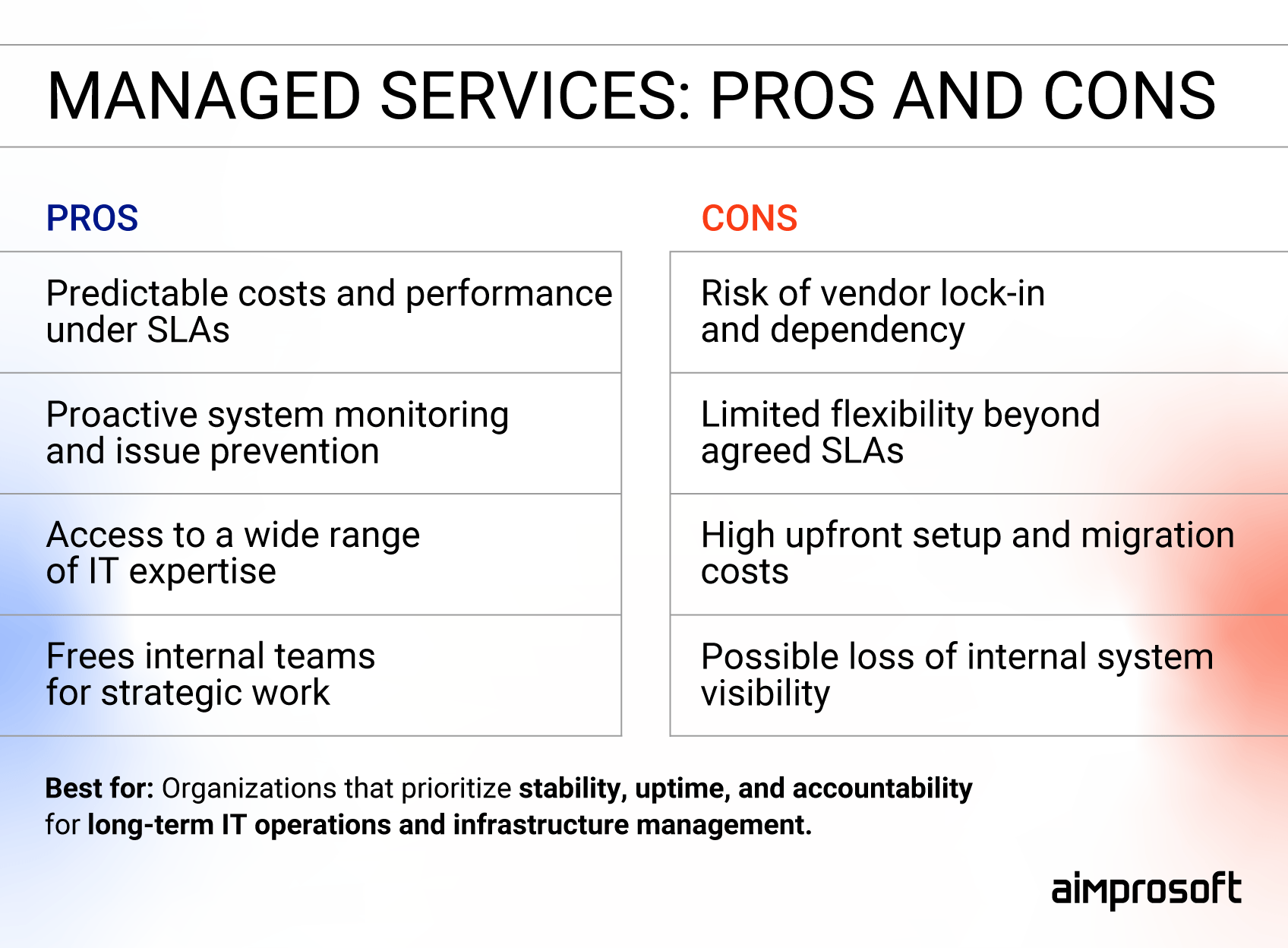
Managed services pros and cons
What managed services mean
Managed services involve transferring responsibility for specific IT functions or infrastructure to an external provider under a defined SLA. Unlike staff augmentation, where you manage day-to-day work, or outsourcing, where you delegate a project, managed services make the vendor accountable for ongoing operations, performance, and maintenance.
When managed services work best
When choosing between outsourcing, staff augmentation and managed services, the latter are ideal when you want predictable delivery and guaranteed service quality. They are a strong fit for organizations with mission-critical systems that must stay up and running around the clock, such as financial platforms, healthcare systems, or large-scale enterprise applications.
Types of managed services
- Infrastructure management — cloud hosting, storage, network administration, data centers.
- Application management — ongoing updates, monitoring, and support for software products.
- Security services — threat detection, patching, compliance monitoring, incident response.
- DevOps & CI/CD pipelines — automated deployment, monitoring, and continuous delivery support.
- End-user support — helpdesk, desktop management, and customer-facing IT services.
Benefits of managed services
- Predictable performance and costs
With defined SLAs, you know what level of service to expect and what it will cost. This makes budgeting easier and ensures accountability when something goes wrong. - Proactive monitoring and maintenance
Managed providers don’t just fix issues when they appear. They monitor systems continuously to prevent downtime. This proactive approach reduces the risk of outages or performance degradation. - Access to broad expertise
Instead of relying on a few internal hires, you gain access to a full team of specialists in infrastructure, security, DevOps, and support. This breadth of expertise is difficult and expensive to replicate in-house. - Relief for internal teams
By handing off repetitive or time-sensitive IT operations, your internal teams can focus on strategic initiatives instead of maintenance work.
Challenges and hidden costs
- Vendor lock-in
Once a provider controls your infrastructure or applications, switching can be a complex and expensive process. Proprietary tools or undocumented processes make transitions even harder. - Less flexibility
SLAs define what’s covered and what isn’t. If your needs evolve beyond the contract, adding new capabilities may require renegotiating terms or result in delays. - Upfront costs
While managed services can stabilize budgets in the long term, the initial onboarding, migrations, audits, and setup often require a significant investment. - Risk of complacency
With operations handed over, internal teams can lose visibility into critical systems. Over time, this may reduce internal knowledge and make the company overly dependent on the vendor.
How process maturity affects managed services
The difference between managed services, outstaffing, and outsourcing in this context is that managed services work best in organizations that have already standardized their operations and know exactly which responsibilities they want to transfer. When goals and SLAs are clear, the model provides stability and frees internal resources.
However, if your internal processes are still evolving, managed services can feel restrictive. Providers will hold you to the contract, leaving little room for experimentation or frequent changes. In these cases, staff augmentation or outsourcing may be more suitable until processes stabilize. Self-check before choosing managed services:
- Do we have well-defined responsibilities we want to hand off?
- Are we ready to commit to long-term vendor relationships?
- Is stability and uptime more critical than flexibility to change direction?
- Do we need predictable costs and SLA-backed performance guarantees?
Exit and shift strategies
Managed services require long-term thinking, but they shouldn’t be seen as irreversible. Companies often:
- Shift from managed services back in-house when they build enough internal capacity or want to regain control.
- Switch providers if cost, performance, or strategic alignment no longer match expectations, though this requires careful contract planning and data portability.
- Blend models by using managed services for infrastructure while relying on staff augmentation for product development, ensuring both stability and flexibility.
Planning an exit strategy (complete with documentation, system access, and handover clauses) helps reduce dependency risks and makes transitions smoother if priorities change.
While software development staff augmentation provides flexibility and outsourcing offers efficiency for specific projects, managed services offer long-term stability through accountability. Each model has its strengths, but the real challenge is determining which one aligns with your organization’s goals and maturity. In the next section, we’ll put all three approaches side by side to help you see the trade-offs more clearly and choose with confidence.
Staff augmentation vs outsourcing vs managed services: head-to-head comparison
Choosing between the three IT staffing models is rarely a straightforward decision. Each comes with its own balance of control, speed, flexibility, and risk. In practice, many companies employ a combination of models at various stages of their growth.
Below, we compare staff augmentation vs managed services model vs outsourcing across key characteristics that typically drive decision-making.
| Characteristic | Outsourcing | Staff augmentation (Outstaffing) | Managed services |
|---|---|---|---|
| Scope of work | Entire project or function delivered externally | Specific roles or skills added to your team | Ongoing responsibility for IT operations under SLAs |
| Control over execution | Low (vendor manages execution and delivery) | High (you manage day-to-day work) | Medium (vendor controls operations but within agreed SLAs) |
| Flexibility | Low (rigid contracts, scope changes are costly) | High (scale up/down quickly) | Medium (flexible within SLA, but changes need renegotiation) |
| Cost structure | Fixed price or time & material contract | Pay per resource (hourly/monthly) | Subscription-like, predictable monthly/annual fees |
| Budget predictability | High for fixed-scope projects; low if scope shifts | Low/Medium (depends on resource usage) | High (SLA-based fees make costs stable) |
| Hidden costs | Transition effort, change requests, termination penalties | Onboarding new staff, training, ramp-up | Migration, onboarding, switching providers, SLA scope creep |
| Speed to start | Medium (requires scope definition & contract setup) | Fast (pre-vetted specialists can join quickly) | Slow to medium (initial setup, migration, onboarding needed) |
| Scalability | Limited (scaling requires renegotiation) | Flexible (add/remove specialists as needed) | Strong (providers plan for scale within SLA) |
| Compliance/ security fit | Depends heavily on vendor; risky for sensitive domains | Works if internal team manages compliance | Strong (SLAs often include compliance, monitoring, reporting) |
| Innovation potential | Medium (depends on whether the vendor innovates beyond scope) | Works if the internal team manages compliance | Low – provider focuses on stability, not innovation |
| Risk of vendor dependency | High (vendor owns delivery and IP risk) | Medium (you still retain knowledge internally) | High (core systems may become tied to vendor tools/processes) |
| Management overhead | Low (vendor manages most processes) | High (your managers handle planning, QA, coordination) | Low (vendor manages delivery within SLA framework) |
| Best for | Clear, fixed-scope projects; cost-sensitive delivery | Companies needing quick scaling or skill gaps filled | Stable, ongoing operations with strict uptime requirements |
| Worst for | Evolving, discovery-heavy projects | Firms with no spare resources to manage extrenal specialists and no defined processes | Firms with no spare resources to manage external specialists and no defined processes |
Now that you’ve seen how staff augmentation, outsourcing, and managed services stack up side by side, let’s look at real-world scenarios to understand when each one is the right fit.
Which model is right for you?
Even with a feature-by-feature comparison, the decision often comes down to your company’s priorities, maturity, and risk tolerance. Below is a practical breakdown of situations where each model fits best.
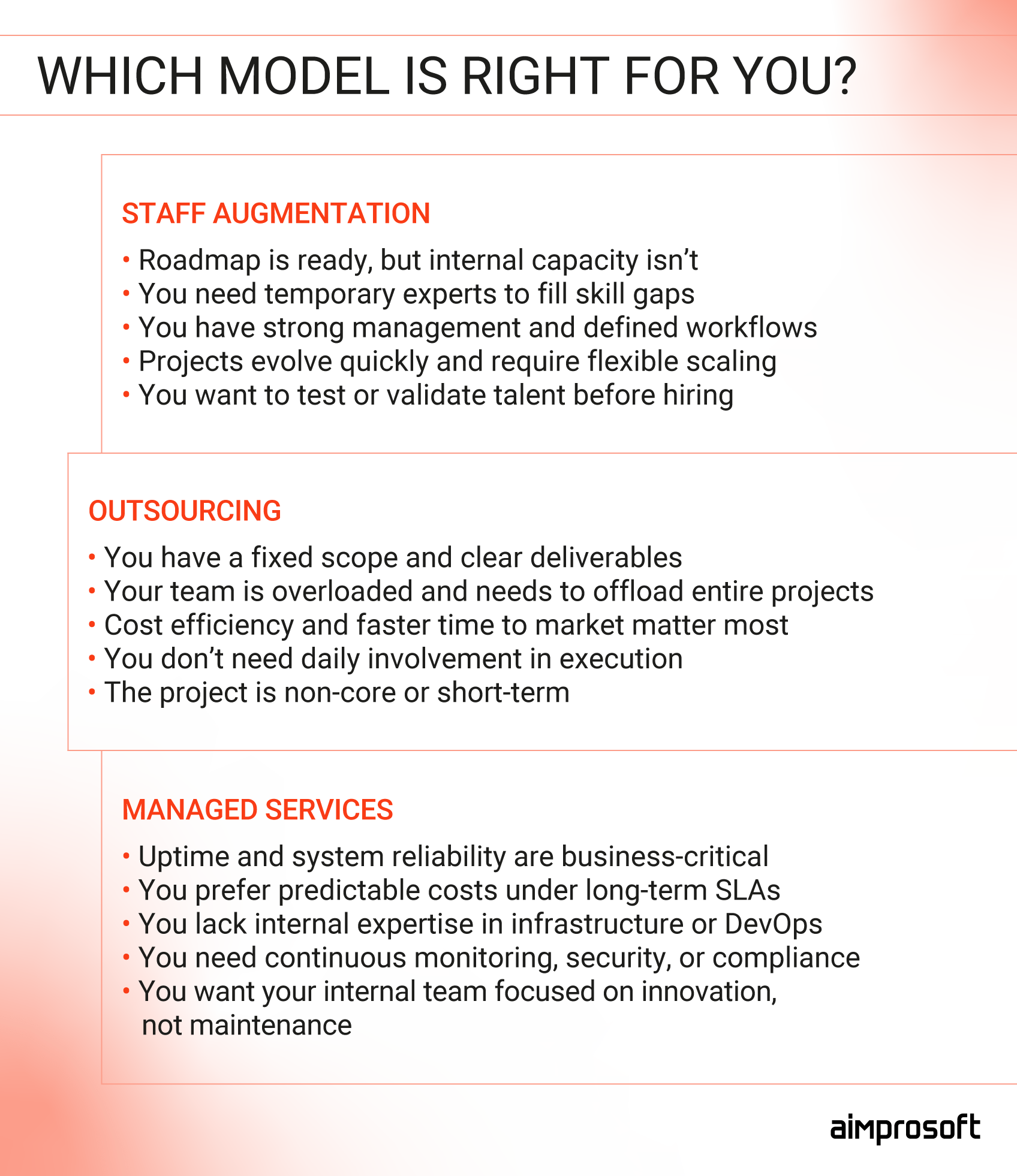
Outsourcing vs staff augmentation vs managed services
When to choose staff augmentation
When comparing managed services vs outsourcing vs staff augmentation, the latter is the right fit if you:
- Need to scale fast without long-term commitments, e.g., filling gaps in a product team during peak demand or adding developers for a new feature set.
- Already have strong internal leadership: product owners, tech leads, or delivery managers who can integrate new people effectively.
- Require niche expertise quickly, such as AI/ML engineers, DevOps, or cybersecurity specialists for specific tasks.
- Want full visibility and control: you expect new engineers to follow your coding standards, attend your standups, and integrate with your workflows.
- Operate in a fast-moving environment, where priorities may shift frequently and you need contributors who adapt as part of your team.
- See value in testing talent before hiring permanently: augmentation can act as a “try before you buy” strategy for hard-to-fill roles.
Scenario (works well): A SaaS startup has a small engineering team but just closed a big client deal that requires several new integrations. They don’t have time for a 3-month recruitment cycle, so they bring in 3 augmented developers for 6 months. The internal tech lead manages them directly, ensuring they follow existing workflows, while the company avoids the risk of hiring permanent staff before confirming long-term demand.
Counter-scenario (fails): A mid-sized company with weak internal leadership decides to augment their team with 5 remote developers. But without strong product owners or processes in place, the new hires are underutilized, confused about priorities, and constantly waiting for direction. Instead of increasing velocity, the project slows down, and frustration rises on both sides.
When to choose outsourcing
When choosing between outstaffing vs managed it services vs outsourcing, the latter works best if you:
- Have a well-defined scope and clear deliverables, for example, building a prototype, redesigning a website, or developing a mobile app with fixed requirements.
- Want to minimize management overhead: your leadership bandwidth is limited, so you prefer a vendor to handle planning, coordination, and QA.
- Need cost-efficient delivery, especially when leveraging offshore or nearshore teams for savings.
- Prioritize speed to market: a vendor’s ready-to-go team can deliver a project faster than building capacity in-house.
- Can tolerate lower day-to-day visibility: you care more about final results than about being part of every decision.
- You are looking for one-off or non-core projects: outsourcing lets you focus on your core product while external teams handle secondary initiatives.
- Prefer a transactional model: you want a project delivered to specification, not ongoing collaboration.
Scenario (works well): A retail company wants to launch a promotional mobile app for a seasonal campaign. The scope is fixed, the deadline is 3 months, and the app won’t need much post-launch maintenance. Instead of diverting their internal IT team, they outsource the project to a vendor who delivers the app end-to-end while the retailer’s in-house staff focus on core eCommerce operations.
Counter-scenario (fails): A fintech startup tries to outsource development of its main platform while requirements are still fluid. Midway through the project, compliance rules change, and new integrations are needed. The vendor issues change requests for every adjustment, doubling the budget and delaying launch. The startup realized they needed day-to-day control and flexibility; outsourcing was the wrong model.
When to choose managed services
When choosing between the managed services model vs staff augmentation vs outsourcing, managed services are the right choice if you:
- Need ongoing stability and uptime guarantees: mission-critical systems (e.g., fintech platforms, healthcare applications, or enterprise IT) can’t afford downtime.
- Want predictable costs: SLA-based contracts make budgeting simpler and reduce financial uncertainty.
- Require proactive monitoring and security: your business depends on preventing issues, not just reacting to them.
- Lack of in-house operational expertise: instead of hiring a full IT operations team, you prefer vendor accountability for infrastructure, DevOps, or security.
- Seek to free internal teams for innovation: you want your people focused on building products, not maintaining servers or fixing outages.
- Operate in regulated industries: providers often bring compliance frameworks (SOC 2, ISO 27001, HIPAA) baked into their services.
- Plan for long-term partnerships: you’re ready to commit to vendor collaboration over years, not months.
Scenario (works well): A mid-size fintech company runs a digital payments platform that must operate 24/7 with zero tolerance for downtime. Instead of maintaining a full IT operations team, they partner with a managed services provider who monitors their cloud infrastructure, applies security patches, and ensures compliance with SOC 2 and PCI DSS. This allows the internal team to focus on building new product features while the vendor guarantees stability and uptime.
Counter-scenario (fails): A fast-growing eCommerce startup signs a 3-year managed services contract for their infrastructure. Six months later, they pivot to a microservices architecture and need more flexibility in deployment. The provider can’t adapt quickly within the existing SLA, and renegotiating terms adds unexpected costs. The startup feels locked into a model that prioritizes stability over the agility they need.
Whether you’re scaling fast, planning a defined project, or seeking long-term stability, our team can help you evaluate the trade-offs and choose the right approach. Let’s talk about your goals and design a model that delivers real results.
Budget, control, and flexibility considerations
When leaders evaluate outsourcing, staff augmentation and managed IT services, three questions usually rise above all others: How much will it cost us? How much control will we keep? How flexible will it be when things change? Each model answers them differently.
Budget
Outsourcing is often positioned as the most cost-effective path, but this holds true only when requirements are stable. A fixed-scope website redesign or one-off mobile app can be delivered at a predictable price. The moment priorities shift, however, change requests begin to accumulate. Staff augmentation feels more flexible in cost; you pay for the people you actually need, but the hidden onboarding time should be factored in. Managed services typically require the highest upfront investment, but once set up, they offer the most predictable costs through SLA-driven monthly or annual fees.
Control
Staff augmentation leaves control squarely in your hands. External engineers work within your processes, attend your stand-ups, and adhere to your standards. Outsourcing shifts control to the vendor: you judge them by results, not by how they achieve them. Managed services fall in between: the provider decides how day-to-day operations are run, but SLAs define boundaries, reporting, and escalation paths.
Flexibility
Here, the models diverge most clearly. Staff augmentation is the most elastic: you can scale teams up or down as projects evolve. Outsourcing is the least forgiving, since contracts lock in scope and timelines. Managed services offer moderate flexibility: providers can adjust within the SLA, but rarely beyond it without renegotiation.
Budget, control, and flexibility form a kind of triangle: maximizing one usually means compromising on another. Staff augmentation gives you control and flexibility, but makes budgeting less predictable. Outsourcing stabilizes costs for fixed projects but limits agility. Managed services provide long-term predictability and accountability, but at the expense of vendor dependence and reduced adaptability.
Ready to choose with confidence? Download our guide that includes scoring matrix to compare options, plus common pitfalls to avoid and a before-you-engage checklist.
Wrapping up
Choosing between IT managed services vs staff augmentation vs outsourcing isn’t about picking the “best” model in the abstract, but matching the right approach to the reality of your business: your processes, priorities, and appetite for risk. A fast-moving startup with a strong product team will benefit more from flexible augmentation than from rigid outsourcing.
A company facing a fixed deadline for a non-core project may find that outsourcing is the most efficient way forward. An enterprise running mission-critical systems can rarely afford to go without the stability and accountability that managed services bring.
What matters most is acknowledging that each model has trade-offs. The promise of lower costs, greater speed, or predictable delivery always comes with hidden risks if the model doesn’t fit your maturity and goals. Leaders who approach this choice strategically, understanding where they need control, where they can compromise, and what kind of flexibility the future may demand, end up with stronger partnerships and fewer regrets.
Our team works across all three IT staffing models. That means we don’t just push one approach. We help our partners objectively evaluate their situation and choose the model that delivers the best balance of speed, control, and long-term value. If you’re weighing your options or planning a new initiative, let’s talk about your goals and find the right fit together.
FAQ
What is the difference between staff augmentation and outsourcing?
When evaluating staff augmentation vs project outsourcing, the difference comes down to control and scope. Staff augmentation means hiring external professionals to work as part of your team, following your processes and reporting to your managers. It’s best for filling skill gaps without losing oversight. Project outsourcing, on the other hand, transfers entire initiatives or functions to a vendor who takes full responsibility for delivery. With augmentation, you guide the work, while with outsourcing, you receive the outcome.
Is staff augmentation better than outsourcing?
The difference between staff augmentation and outsourcing often comes down to control versus convenience. Staff augmentation gives you more oversight, flexibility, and alignment with your internal workflows, making it ideal when requirements are fluid and management capacity is available. Outsourcing, by contrast, is usually more cost-effective and faster for well-defined, turnkey projects, especially when you don’t have the resources or desire to manage the details. In the end, the “better” option depends on your company’s maturity, project scope, and strategic goals.
What is an example of managed services?
A typical example is engaging a managed services provider (MSP) to handle IT infrastructure, cloud operations, or cybersecurity monitoring. Instead of hiring full-time staff for these functions, the provider assumes responsibility under a long-term contract with defined SLAs. This ensures stability and proactive monitoring while freeing your team to focus on product development or core business tasks.
How do managed services differ from outsourcing?
When comparing managed services vs outsourcing, the key difference is scope and accountability. Highly rated managed IT services for outsourcing are a specialized form of outsourcing where the provider takes ongoing responsibility for a specific function, usually tied to strict SLAs and proactive monitoring. Outsourcing, by contrast, can be shorter-term or project-based, with the vendor responsible only for delivering a defined scope of work. In short, outsourcing hands off a project, while managed services hand off an ongoing obligation.
When should a company use staff augmentation?
When weighing the pros and cons of staff augmentation, it makes the most sense if you need to expand your team quickly without the long hiring cycle or commitment of permanent employees. It’s particularly effective for covering temporary gaps, adding niche skills, or scaling up during a critical project phase. The difference between staff augmentation, outsourcing and managed services is that the former delivers strong benefits when leadership and processes are mature enough to integrate new people smoothly, but it can become a challenge if management capacity is limited.
What are the advantages of managed services over staff augmentation?
When evaluating staff augmentation vs outsourcing vs managed services, one of the clearest distinctions lies in accountability. Managed services shift full responsibility to the provider, ensuring proactive monitoring, predictable costs, and SLA-backed reliability. By comparison, staff augmentation still requires your managers to oversee day-to-day work, while outsourcing transfers a specific project to a vendor. If your main priority is freeing your internal team from operational burdens while guaranteeing uptime and stability, managed services offer stronger long-term value.
Can a company use both staff augmentation and outsourcing?
Yes, many organizations use a hybrid approach when weighing staff augmentation vs IT outsourcing. For example, they may rely on staff augmentation to strengthen their core product team with extra developers while using IT outsourcing for functions like customer support or QA. This combination allows companies to maintain control where it matters most and offload secondary work to trusted partners.
Is managed services the same as professional services?
When comparing managed services vs professional services, it’s clear they are distinct models. Professional services usually mean short-term consulting or project-based engagements, such as implementing a new system or conducting an audit. Managed services are ongoing, proactive, and tied to service-level commitments, making them more suitable for functions that require stability over time.
Which is more cost-effective: staff augmentation or managed services?
When comparing managed services vs staff augmentation vs software outsourcing, cost-effectiveness largely depends on the duration and nature of your needs. Managed services are typically more efficient for recurring, long-term operational requirements because they stabilize costs and reduce the risk of downtime. Staff augmentation works better for short-term or unpredictable demands, such as bridging gaps in a development team or adding capacity for a single project. Software outsourcing, meanwhile, is often the most cost-effective choice for well-defined, one-off initiatives where deliverables are clear. In practice, the right option depends on whether your demand is ongoing, temporary, or project-specific.
What is the best IT outsourcing model for startups?
For startups, the best approach is often a mix (outsourcing and IT staff augmentation services). Staff augmentation offers flexibility, letting founders add talent quickly without building a large payroll. Outsourcing, meanwhile, can deliver turnkey results when budgets are tight and speed to market is critical. The right balance depends on what capabilities the startup already has in-house and how clearly defined their roadmap is.