Content Management Simplified: WordPress vs Liferay – Choosing the Right CMS for Your Business

Key takeaways
- WordPress excels in user-friendly content creation and is ideal for small to medium-sized businesses, while Liferay’s robust enterprise features cater to large-scale companies. Discover the key capabilities of each solution to understand how their functionality can solve your content-related problems.
- WordPress offers flexibility for rapid growth, while Liferay’s architecture ensures robust performance and stability, supporting extensive customization and integration capabilities essential for enterprise-level applications.
- WordPress has a vast ecosystem of plugins, whereas Liferay provides extensive customization capabilities tailored to enterprise requirements.
- While WordPress enables simplicity and widespread adoption, Liferay provides enterprise-level solutions tailored for complex organizational requirements, ensuring a strategic fit for your business goals. Discover common use cases where each platform excels, helping you make an informed decision.
When it comes to choosing a CMS that will help you overcome problems related to content creation and publishing, its optimization for search engines, collaboration, and workflow efficiency among team members, you must carefully assess your specific needs, scalability requirements, security concerns, and long-term strategic goals to determine the best-fit solution.
As a company that uses both Liferay and WordPress for handling our internal content-related tasks and providing CMS development and integration services to our clients, we know how important it is to understand the unique strengths and limitations of each platform to ensure it will be capable of meeting your requirements in your particular case. Hence, if you’re currently dealing with issues caused by the absence of the right solution or planning the migration, we’re ready to use our expertise to streamline your transition, overcome challenges, and optimize your content management strategy for maximum efficiency and impact.
This blog post will cover each platform’s intricacies, including its features, scalability, customization options, security measures, integration capabilities, and overall relevance to your specific business needs. This will help you select the right system while minimizing the potential risks of choosing the wrong solution and dealing with costly consequences.
Liferay essence: pure CMS or something bigger?
When comparing two solutions, the first important thing to understand about Liferay DXP is that it’s an umbrella term that covers a wide range of solutions and capabilities. This makes it possible to build systems such as portals, extranets, and intranets and, of course, use the platform as a CMS.
Liferay DXP provides a robust content management system that can be used as a standalone solution and as part of the broader DXP. It allows business and development teams to create, organize, and manage their content more efficiently, deploy multiple sites with less time and effort, and simplify the content approval process to speed up time-to-market.
Liferay is much more than just CMS. Liferay provides tools for social collaboration, document management, workflow automation, integration with enterprise systems, and personalized user experiences across various channels. As a business owner, choosing Liferay means investing in a versatile platform that can serve as the central hub for all your digital initiatives, from building intranet and extranet portals to creating customer-facing websites and e-commerce platforms.
This blog post focuses on the key differences between Liferay and WordPress, helping you make an informed choice. Check our detailed overview of Liferay CMS if you want learn more about its nuances.
When it comes to Liferay CMS pros and cons, here are the aspects that you need to know:
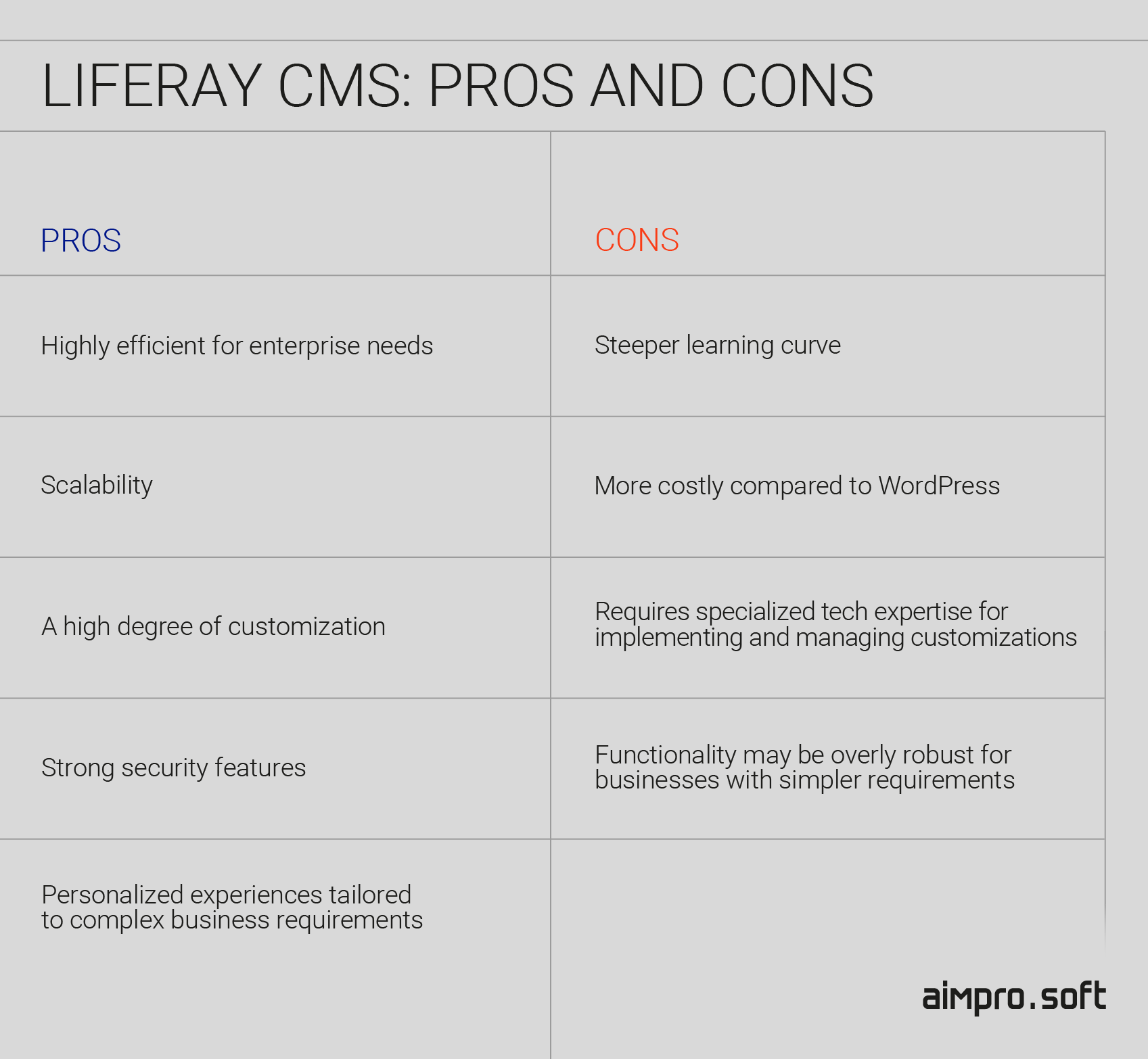
Pros
- Highly efficient for enterprise needs. Liferay CMS is designed to meet the complex requirements of large enterprises, offering features that facilitate efficient content management and collaboration, such as RBAC and permissions system management, workflow automation tools, analytics, reporting, etc.
- Scalability. Liferay’s scalable architecture ensures that businesses can scale their digital initiatives without compromising performance or user experience. For instance, multinational corporations can deploy Liferay CMS across multiple regions and languages while maintaining consistent branding and user experiences.
- A high degree of customization. Liferay CMS offers extensive customization options, allowing businesses to tailor their digital experiences to their unique branding, design, and functionality requirements. With Liferay, organizations can create custom templates, themes, and modules that align with their brand identity and business objectives.
- Strong security features. Liferay CMS prioritizes security, providing built-in features and best practices to protect against security threats and ensure data integrity. From encryption protocols and secure authentication mechanisms to regular security audits and compliance certifications, Liferay helps businesses safeguard their sensitive information and maintain regulatory compliance.
- Personalized experiences tailored to complex business requirements. By using Liferay’s advanced personalization capabilities, you can dynamically display content, offers, and recommendations based on user behavior, demographics, and preferences.
Cons
- Steeper learning curve. Liferay CMS may require a longer onboarding period for users due to its advanced features and complexity, potentially leading to a steeper learning curve compared to WordPress.
- More costly compared to WordPress. Implementing and maintaining Liferay CMS can be more expensive than WordPress, especially for smaller businesses with limited budgets, as it often involves higher licensing costs, customization expenses, and ongoing maintenance fees.
- Requires specialized tech expertise for implementing and managing customizations. Customizing and managing Liferay CMS may require specialized technical expertise, such as knowledge of Java development or Liferay-specific frameworks, making it challenging for businesses without dedicated IT resources to implement and maintain customizations effectively.
- Functionality may be overly robust for businesses with simpler requirements. While Liferay CMS offers extensive functionality and customization options, its feature set may be overly robust for businesses with simpler content management needs, potentially leading to unnecessary complexity and overhead in implementation and maintenance.
Like any other top CMS, Liferay is rich in features. Moreover, every quarter, its arsenal is replenished with new ones, aiming to enhance user experience, improve functionality, and stay ahead of evolving digital trends.
| Feature | Description |
|---|---|
| Core CMS features | Liferay’s editor allows authors to create information pages, product pages, and other types of content with text, images, and videos. The system ensures users can easily define different types of content, specify what elements each content type should contain, and create templates that define how the content should be displayed to your audience. Additionally, users can integrate manual or automated translation functionality, schedule when content should be published or deleted, and create workflows to streamline the content creation, review, and publishing process. |
| User-friendliness & convenience | With Liferay’s drag-and-drop interface, creating and managing web pages is easy. With its wide range of pre-made page layouts and templates, it makes design easier, even for non-technical people. Liferay has an integrated style guide to guarantee consistency throughout the page. |
| Roles & Permissions (role-based content delivery) | Roles allow admins to define a variety of permissions in any combination that is needed, which gives great flexibility and strengthened security. |
| Asset libraries | Asset libraries are virtual spaces where you can create and store reusable assets. You can use tags and categories in your libraries to improve the organization of your assets, reuse assets from one library on multiple sites, and store content and related assets in smaller, focused buckets that are easier to manage. |
| Objects | Liferay Objects is a feature that empowers users to create and deliver solutions without extensive coding. With Liferay Objects, users can build custom apps tailored to their business needs without writing complex code or deploying modules. This no-code approach accelerates the development and deployment processes. |
| Customization | Liferay offers extensive customization features, allowing users to tailor their digital experiences to specific needs through modular and flexible architecture. Users can create custom themes, layouts, and applications, ensuring a personalized and cohesive user experience across all digital channels. |
| Multi-channel product catalogs | Product catalogs allow you to create more than one group of products, each with its own set of category managers or owners who are responsible for making updates. You can control who manages and edits different groups of products, which is important when you have several product lines or brands owned by different individuals. |
| Product information & integration | Liferay integrates with your existing systems so that you can easily access product information that resides there. If you do not have a system for managing your product information, you can use Liferay to enter and manage different types of product content. |
When is Liferay the best choice?
The Liferay advantages and value depend on how you use technology. Depending on the cases in which you will apply Liferay, you can mainly avoid platform weaknesses and get the most effective impact on your company. Here are the most advantageous cases for Liferay usage:
1. Businesses with portals
The top case of Liferay is the management of all corporate digital assets in one place, in other words, the creation of an enterprise portal. Liferay Portal contains:
- content management system
- blog
- wiki
- forum
- knowledge base
- social network
- message board
- collaboration tools
Evaluating Liferay Portal vs WordPress, the advantage of the former is its easy scalability, the ability to work in a cluster, and cloud deployment. For an enterprise, these advantages will be especially favorable, given that Liferay is applicable to organizations of any size. Thus, large companies receive a ready-made, custom, and powerful solution for organizing business processes of any scale.
2. Your goal is to transform your current digital workplace
Liferay allows you to create productivity-enhancing digital workplaces for employees in an intranet (portal) environment. In such environments, a number of manual processes become automatic, which will instantly speed up and increase the efficiency of work on internal tasks. The custom-centric nature of workplaces can lead to improved interaction with customers and a deeper understanding of their needs.
The integration of Liferay CMS into the digital workplace enhances collaboration and knowledge sharing among employees. By providing a centralized platform for content management and internal communication, Liferay CMS facilitates smoother information exchange, leading to improved productivity. Also, Liferay’s customizable features ensure you can tailor your digital workplace to your unique workflows.
3. Enterprise and large-scale organizations
Liferay CMS is an excellent choice for large and enterprise-scale companies due to its scalable architecture, extensive customization capabilities, and strong security features. You obtain tools to manage complex and diverse content requirements across multiple departments, regions, and languages, ensuring a consistent digital presence. The platform also provides advanced integration capabilities that ensure a seamless connection with various internal systems that your company uses. Notably, leading organizations such as Spire and Douglas have successfully leveraged Liferay to enhance their digital experiences, demonstrating its effectiveness and reliability at an enterprise level.
WordPress
Launched in 2003, WordPress came a long way to the top of the most popular content management systems. Now, WordPress, according to statistics, powers 42.7% of all sites on the Internet, and its share in the CMS market is 62.5%.
It would seem that at the sight of such dominant statistics, all questions about the best CMS would disappear if it had not been all in the details. WordPress suits small and medium-sized businesses where it unleashes its potential best, but the platform is often not able to cover the business problems of enterprises.
WordPress works on a freemium business model: the basic version is free, but add-ons and premium plans are available for a pretty penny.
At the time of 2024, the WP Engine, responsible for hosting WordPress, has surpassed the milestone of $400 million in revenue.
Let’s now dwell on what made WordPress the favorite of the crowd and explore its advantages, features, and, of course, let’s not forget about limitations.

Pros
- Beginner-friendly interface for non-tech-savvy users. WordPress offers an intuitive and user-friendly interface, making it easy for beginners to create and manage websites without coding knowledge. Its simple dashboard layout and drag-and-drop functionality empower users to build professional-looking sites quickly.
- Extensive customization options & Plugins. With WordPress, you will get extensive customization options through themes and plugins. Thousands of free and premium themes allow users to change UI with just a few clicks, while plugins add functionality that isn’t accessible with OOTB features, from SEO optimization to e-commerce capabilities.
- Large community. WordPress has a thriving community of developers, designers, and users who contribute to its ongoing development and support. This active community means users have access to a plethora of resources, including forums, tutorials, and user groups, making it easy to find help and solutions to any WordPress-related issues.
- Cost-efficient. WordPress itself is free to use, which makes it an incredibly cost-efficient option for building websites. Additionally, there are plenty of free themes and plugins available, reducing the need for expensive custom development. Even premium themes and plugins typically offer affordable pricing compared to custom-built solutions.
Cons
- Limited scalability. WordPress may encounter limitations in handling large-scale websites with high traffic volumes or complex functionalities. As the site grows, scalability issues such as slower loading times or server overload may arise.
- Security vulnerabilities. Despite its popularity, WordPress is susceptible to security vulnerabilities, primarily due to its open-source nature and extensive plugin ecosystem. Vulnerabilities in themes, plugins, or the core software can expose websites to hacking, data breaches, and other security threats if not promptly addressed through updates and security measures.
- Less suitable for sophisticated features. While WordPress offers a wide range of plugins and themes for customization, it may not be the best choice for implementing highly sophisticated or unique features. Developing complex features or custom integrations may require extensive development resources.
- Performance issues. WordPress websites can experience performance issues, especially when poorly optimized or overloaded with plugins and media content. Slow loading times, server downtime, or database errors may occur, affecting user experience and search engine rankings.
- Plugin compatibility conflicts. Using multiple plugins from different developers can sometimes lead to compatibility conflicts, resulting in website errors or security vulnerabilities.
| Feature | Description |
| User-friendly interface | WordPress provides an intuitive dashboard and easy-to-use editor, empowering users to create and manage content effortlessly, even without technical expertise. |
| Robust content management functionality | The system offers various content management tools, allowing users to easily create, organize, and publish various types of content, including articles, pages, images, videos, and more. |
| SEO optimization | Built-in SEO features and plugins help improve website visibility and rankings on search engines, enabling users to optimize content, meta tags, and URLs for better search engine performance. |
| Tools for fast deployment | You can get your website on WordPress in less than an hour. This is critical for MVP because, for minimal expenses, you get a complete solution. |
| Wide range of plugins | For every feature that isn’t OOTB provided, there’s a plugin directory with thousands of plugins. Add complex galleries, social networking, forums, and social media widgets, adjust search engine optimization, etc. |
| Flexibility | With WordPress, you can create any type of website you want: a personal blog or website, a photoblog, a business website, a professional portfolio, a government website, a magazine or news website, an online community, or even a network of websites. You can make your website’s UI visually appealing with themes and extend it with plugins. You can even build your very own application. |
When is WordPress the best choice?
WordPress is not a universal solution, but if you use it with a clear understanding of what situation you need it for and why, then you will get great benefits.
1. Business website development
First of all, WordPress is suitable for creating different types of business websites. The WordPress site is distinguished by user-friendliness, SEO-friendliness, and highly extensible themes and plugins. In case your business grows, you will be able to scale the site’s functionality to your needs, including editing the source code. Besides, you will constantly receive platform updates from identifying and fixing bugs, as well as reliable support from WordPress specialists.
Please note that WordPress may be unsuitable for enterprises in terms of:
- security — if a security breach is found on one site on WordPress, millions of others will be exposed to the same hacking method;
- plugins — the WordPress plugin database is really huge and is created by a third party. This has a flip side in the form of a trend of plugins for breakdowns during updates and conflicts when interacting with other plugins;
- updates — the release of a new update from WordPress requires the update of your site. Thus, every few months, you will need to spend money on updating the site and fixing possible conflicts in plugins;
- design — since WordPress themes are literally selected from the catalog, it is highly likely that the site will look like any other WordPress site. To avoid this, you will need to create a tailor-made site, which will entail additional costs.
2. Inexpensive MVP development
WordPress development is cheaper than most competitors, thanks to the many ready-made solutions. It will do just the best to create a profit center and check your website idea efficiency. In this case, you will get a fully working site for short periods and little money.
3. You need to on development and staff training
The previously mentioned set of free, ready-made solutions will significantly save your budget on website development. When it is ready, you will get the opportunity to save time on training employees to work with the admin panel because of its highly intuitive simplicity.
4. Small businesses
WordPress is widely used by individuals, small businesses, and bloggers who need a user-friendly and customizable platform to create websites and publish content. It is more suited for simpler websites and does not offer the same enterprise-level features as Liferay.
Liferay and WordPress comparison table
We’ve finally reached the point of the two CMS comparisons. This will help you evaluate how Liferay and WordPress optimally suit your business and make the right choice.
| Parameter | Liferay | WordPress |
|---|---|---|
| Pricing & offering | – 2 plans: Liferay Community Edition (free) and Enterprise Edition (quote-based, depends on deployment time); – free trial; – premium consulting and integration services. | Multiple plan-based (6 plans that are different in terms of cost for monthly and yearly packages). |
| Suited for | Businesses of varying sizes, primarily large and enterprise-scale ones. | Small and medium-sized businesses. |
| Customization capabilities | It has many OOTB portlets and features that allow you to expand the functionality and customize the product easily. | Very flexible and customizable according to the customers’ preferences and business requirements. It allows developers to modify applications and layouts. |
| CMS features | – Headless content management; – Multi-site, localization, and multi-language support; – Workflow-enabled content creation; – Multi-tiered permission system; – Groups, organizations, and sites creation for effective content management among different groups of users; -Diverse collaboration tools for effective communication across departments; – Customizable and extensive UI; – Integration with Liferay Analytics Cloud for website ROI and valuable insights. | – User-friendly dashboard; – Drag-and-drop modules; – Multilingual admin panel with multi-site functionality; – Group-based permission system; – Speed optimization functionality; – Analytics tools integrations in thousands of plugins. |
| Support | Enterprise support is available 24/7, which includes access to all available service packs, security alert notifications, and web-based support. Moreover, Liferay’s worldwide open-source community lets you get updated with the latest code modifications, upgrades, and bug-fixing. | Unparalleled community support, due to the large developer community and websites with free WordPress support, allows users to easily get answers to difficult issues. |
| Scalability | Liferay is designed to handle large-scale enterprise apps and offers robust scalability options. It supports a distributed architecture and can handle heavy workloads, making it suitable for websites requiring extensive functionality and high traffic. | It’s more suited for smaller websites and may face limitations in terms of handling large-scale enterprise requirements. |
| Ease of development | The system offers extensive customization options and robust development tools, making it highly suitable for complex enterprise solutions. However, compared to WordPress, it may require more technical expertise for development. | WordPress has a beginner-friendly interface and a vast ecosystem of themes and plugins, enabling rapid website development even for non-technical users. |
It’s time to move from theory to practice. Let’s see how Liferay and WordPress cases can be implemented in real life according to the specific needs of different businesses and what benefits both solutions bring.
Liferay vs WordPress: insights from Aimprosoft developers
We talked to our seasoned developers to find out even more insights about these two CMS giants to help you make the right decision on which platform best suits your project’s needs and goals.
Q&A session with Aimprosoft developers
- Interview with two WordPress developers: Veleria and Ivan. Valeria is a front-end developer with 4 years of expertise. She has a profound knowledge of Shopify, WordPress, JS, HTML & CSS. In turn, Ivan is proficient in PHP, Laravel, WordPress, and CS-Cart. Both developers have varied commercial expertise in eCommerce, e-learning, marketing, and finance industries and have been actively involved in the development and maintenance of Aimprosoft WordPress-based websites.
1. Q: What kind of projects did you use WordPress on? Were the projects complex or small-scale?
A (Valeria): I would say that they were more informational sites that included info about the company and products, blogs and articles, and pages to promote (products, services, events) and attract customers. All projects were for small/medium-sized companies. It is hard to estimate the complexity of the projects, but they were definitely multi-page sites, with a variety of pages.
A (Ivan): One of these projects was an informational site with a blog and a feedback system. This site provided visitors with information on a specific topic through blog articles and allowed them to leave comments and contact the site owners through a feedback form. This was a great example of using WordPress to create a simple but functional web resource that provided great UX.
2. Q: What requirements did the clients have that they wanted to meet with WordPress? For what specific tasks was WordPress used? Except for the obvious one — content management.
A (Valeria): Well, the main thing was content management, but it also included small details like the presence of plugins that facilitated work with content or were aimed at solving specific problems. For my projects, I always used plugins that help with SEO and markup. Also, a plugin with a contact form. It is convenient that you can easily change something yourself without involving the developer. And plugin for content replacement: you need to replace the picture on the site, and you just replace the old one with a new one, and everywhere on the site, it is updated, regardless of whether the picture was used in one place or in a million.
I would also note that it is easy to organize the site team and provide different rights and access to work with it. All this can be done on other CMS platforms, it is definitely easier with WordPress, and it does not require a computer science degree.
A (Ivan): One example of such a project was building a website for a restaurant. The client wanted to be able to not only present their menu and opening schedule, but also to have a blog where they could share news about restaurant events, recipes, and cooking tips. Also, it was important for him to have a feedback form to book tables and get feedback from visitors. With WordPress, we were able to realize all these requirements by using the appropriate plugins to manage content, create a blog, and add a feedback form. This project is a good example of how WordPress can be used for content management as well as for specific business tasks such as customer engagement and interaction.
3. Q: As a developer, how do you rate WordPress? Are there any difficulties/limitations? What is the advantage of this CMS?
A (Valeria): I would say that WordPress is a great platform for sites that prioritize content and work with it. If the site is designed correctly, it will allow for a unique design, but it will also include blocks and templates that make the work easier, remove the need for a developer, and give the client flexibility in creating content.
A definite plus of WordPress is that it is a great platform. It is stable and time-tested, and an insane number of sites are made on it, which in turn influenced the fact that there are many developers for this platform and many plugins and products that are compatible with it.
It’s hard to say whether this is the case with WordPress or with all the CMS systems, but what I’ve noticed is that you need to be careful with updates of both WordPress and plugins. Although something rarely breaks, you still need to pay attention to it. Some plugins connect JS and CSS files, which in turn can affect the site’s speed.
A (Ivan): WordPress is a powerful and flexible platform, especially for developing websites quickly and efficiently. As a developer, I rate it favorably for its extensive community and availability of resources for training and support. The large number of plugins and themes allows you to extend your site’s functionality. Ease of installation and customization, which makes it attractive for small projects and businesses.
However, there are also some limitations and complexities: Security: WordPress requires constant updates and monitoring to prevent attacks. Performance: Improper use of plugins and themes can slow down the loading speed of the site. Flexibility: Some complex features may require custom development, which can be difficult for non-professional users.
4. Q: If you were to recommend this system to a client to make it easier for them to understand if it fits their needs, what would you advise them to look for?
A (Valeria): Clearly, WordPress should be chosen by those clients who do not have 1-2 pages on the site, but where there are many pages, the presence of categories in the content, there is a weave between pages and categories; if the client has an idea of a template for pages with small differences, from which you can then generate new content with minimal effort. WordPress is for clients who want to make a layout once and then work with it and reuse it many times.
I would not advise choosing WordPress for a site with 5 pages; pure HTML and CSS will be better and “easier,” but if these 5 pages have content that changes frequently and you want to edit it yourself without involving the developer, then yes, in this case, it is worth considering WordPress.
I wouldn’t recommend it for e-commerce, either. It will take a lot of effort and time to develop something that already exists on other CMS created for this purpose, like Shopify.
A (Ivan): If I had to recommend WordPress to a client, I would recommend looking at the following: if your business requires a quick website launch with minimal effort, WordPress can be a great choice. If you need a flexible content management system with expandable functionality, WordPress is also a good fit. For more complex requirements, such as high security or high performance, additional customization and investment may be required. When choosing WordPress, also look at the importance of updates and security, as well as the ability to integrate with other services and platforms if required for your business.
- These are the insights we obtained from the interview with a Liferay developer. Vladislav has more than four years of experience as a certified Liferay developer. He’s proficient in Java, J2EE/JSP/Servlets, Portlets/Liferay, Spring, Hibernate, HTML/CSS/JavaScript, Angular, and React.
1. Q: What kind of projects did you use Liferay on? Were the projects complex or small-scale?
A (Vladyslav): It is difficult to answer this question, as often using Liferay as a CMS does not require developer intervention. A content manager familiar with Liferay and, perhaps, layout/designers is enough.
In general, the specifics of the projects are as diverse as possible. These are internal portals of companies (just more CMS with some improvements), portals of medical clinics, city portals for registration for the services of the mayor’s office, portals for tests and statistics, a portal for the Ministry of Education with many roles and their capabilities. Accordingly, the complexity varies according to the goals of the project. Specifically, with migration from other CMS I have not encountered. There was a case when a customer started portal development on another CMS but, at an early stage, came to the conclusion that it did not suit him and decided to move to Liferay. In our case, it is usually development from scratch, improvement of existing functionality, or migration from earlier versions of Liferay.
To sum it up, as developers, we are much more often faced with the development of portlets (widgets) than with using it as a CMS.
2. Q: What requirements did the clients have that they wanted to meet with Liferay? For what specific tasks was Liferay used? Except for the obvious one — content management.
A (Vladyslav): Beyond content, it’s often forms for specific tasks. Lifray provides OOTB Form Builder with a default set of fields but also allows developers to extend this set with custom fields. As an example, we can take a testing portal because just for tests, we used forms in large quantities. On this project, Lifray was essentially used as an EMS (Exam Management System). That is, the customizer provides opportunities for testing on the portal to partner companies, as well as physical locations for this testing. Partner companies have the ability to create tests, customize, view statistics, and create reports. For those who want to take the exam, the portal allows you to register for tests, choose a free time, a convenient place on the map or from the list, as well as pay for the exam, if provided by the company that placed it.
It’s worth noting that developers are not limited to using OOTB forms, and of course, you can just create a portlet and make up an arbitrary form. In general, most projects are something related to forms (OOTB or Custom), information from which is somehow processed, linked, and analyzed.
3. Q: As a developer, how do you rate Liferay? Are there any difficulties/limitations? What is the advantage of this CMS?
A (Vladyslav): Liferay is quite easy to deploy and provides many tools for content management. It has content builders/generators, and at the same time, you can layout content directly through the UI without the need to use IDE, deploy changes, etc. For example, to create a blog, just drag & drop a widget to a page, customize it to your needs (permissions, styling, etc.), and that’s it. To create a form, an article, a menu, and almost everything you need for a full-fledged CMS, it is often enough to do the same. Pages are created in three clicks, customization and filling of pages is as intuitive as possible. In my opinion, Liferay offers OOTB solutions for absolutely everything you may need in case you use it as a CMS.
4. Q: If you were to recommend this system to a client to make it easier for them to understand if it fits their needs, what would you advise them to look for?
A (Vladyslav): In general, it is difficult for me to call Liferay a CMS. It is something much more than that, which, among other things, contains the functionality of a typical CMS. First of all, I would recommend Liferay for large projects. In addition to content management, it has a complex system of roles and permissions, many authorization settings, commercial tools, the ability to integrate third-party tools, and much more.
When deploying Liferay, it creates about 400 tables in the database for all this functionality. And in addition, developers can significantly expand this functionality. Taking into account all the above described, it is necessary to take into account the resources for deployment and maintenance of all this. Therefore, I personally, to put it mildly, was very surprised when people came to us with a request “we need 2 forms and a table with results”.
It’s like buying a 50-seat bus and riding in it alone. If you try to describe a project for which I would recommend using Liferay, it would be something highly loaded, with a large number of users, with a serious role structure, security is not in the last place. This is probably the main thing, the rest depends on the specifics of the project, much can be provided by Liferay, the rest can be done by developers. I’ll probably say the obvious, but the more Liferay features a project uses, the more Liferay is suitable for it.
Our verdict: WordPress or Liferay
So, we have examined both technologies from a plethora of points. We have checked their similarities as well as found major differences. We looked into their past and found out the reason why they were created and checked their position in the tech market. Now comes the most interesting part of our detailed overview. It’s time to figure out in which cases either of these tools should be chosen.
When to choose WordPress?
Go for WordPress if you:
- You have a small-scale solution without a complex functionality (news website, company’s info website, blog);
- Your project won’t require significant scaling;
- You have a PoC or MVP that you need to implement before creating a full-fledged version, WordPress is a perfect choice since it will allow the dev team to build it faster rather than using Liferay;
- If you are looking for a solution with multiple OOTB tools that can help with the fast project setup.
- You need a user-friendly solution with content management functionality that can be easily used by non-tech-savvy employees.
When to choose Liferay CMS?
Go for Liferay CMS if you:
- You have a large-scale, complex project;
- Your organization is enterprise-grade;
- You require a comprehensive digital experience platform to build complex and scalable websites, intranets, and portals embedded with CMS capabilities;
- You are looking for a technology that will help scale your product seamlessly;
- If you are looking for a solution with multiple OOTB tools that can help with faster and more cost-efficient development.
Conclusion
Assessing all the pros and cons of Liferay CMS vs WordPress, the choice is quite obvious. If you need a solution that will handle operation of an enterprise-scale organization, it makes sense to choose Liferay. But if your business is smaller, WordPress could offer you many compelling advantages.
Aimprosoft has extensive experience working with both CMSs — our own public website is built on WordPress, and the digital workplace is designed on Liferay — so if you choose any of these technologies for your company, contact us for more information and professional services.
FAQ
What factors should businesses consider when choosing between WordPress and Liferay for their content management needs?
Factors to consider include scalability, customization options, security features, integration capabilities, support resources, and alignment with business goals.
Can WordPress handle the needs of large enterprises, or is Liferay a better fit for scalability and complex requirements?
While WordPress is popular for its ease of use and flexibility, Liferay is often preferred for large enterprises due to its robust scalability, advanced features, and enterprise-grade capabilities tailored for complex environments.
How do WordPress and Liferay compare in terms of security features and data protection for businesses handling sensitive information?
Both platforms offer security features, but Liferay’s enterprise edition provides additional security controls, compliance certifications, and dedicated support, making it a preferred choice for businesses with stringent security requirements.
What support options are available for businesses using WordPress or Liferay, and how can they ensure a smooth transition or ongoing maintenance?
WordPress offers a vast community of users and developers for support, while Liferay provides dedicated technical support, professional services, and training options. Businesses should assess their support needs and consider factors such as response times, service level agreements, and long-term maintenance costs when choosing a platform.